组件
组件必须以大写字母开头,React 会将以小写字母开头的组件视为原生 DOM 标签。例如<Welcome />
函数式组件
适用于业务简单的组件
- 函数式组件中的
this指向undefined,因为 babel 编译后会开启严格模式
function App() {
return <div>Hello World</div>
}类组件
适用于业务复杂的组件
- 类式组件必须要继承
React.Component - 一定要写
render函数,且要有返回值 render是放在类的原型对象上,供实例使用render中的this指向类的实例对象,所以需要使用bind来绑定this
class App extends React.Component {
render() {
return <div>Hello World</div>
}
}区别
| 区别 | 函数组件 | 类组件 |
|---|---|---|
| 语法 | 由函数定义 | 由类定义,继承自React.Component |
| 状态管理 | 无状态,不能使用setState() | 有状态,使用setState()初始化状态 |
| 生命周期 | 无 | 有 |
| 调用方式 | 无需实例化 | 实例化 |
状态state
- 在
constructor中初始化state,且要用对象形式初始化state,此时不能调用setState state数据不能直接修改,必须要用setState来修改- 自定义的事件回调函数的
this可以在constructor中用bind更改指向 onClick={this.hello}是将this.hello函数赋值给onClick,函数后面不能加括号,否则就是将函数返回值赋值- 在
render函数中创建虚拟 DOM 时,直接在标签中绑定事件,且事件写法不同于原生 JS,如原生 JS 中的onclick事件,在 React 中要写成onClick,其他同理
class App extends React.Component {
constructor(props) {
super(props)
// 定义响应式变量, 这里的state 类似vue中的 data
this.state = { count: 0 }
}
// 这种写法是将方法定义在原型上
increment() {
this.setState({ count: this.state.count + 1 })
}
// 这种写法是将方法定义在实例上,解决 this 指向的最佳实践
decrement = () => {
this.setState((state) => ({ count: state.count - 1 }))
}
render() {
return (
<div>
<button onClick={this.increment.bind(this)}>+</button>
<span>{this.state.count}</span>
<button onClick={this.decrement}>-</button>
</div>
)
}
}class App extends React.Component {
// 初始化状态 类里可以直接写赋值语句,相当于追加属性
state = { count: 0 }
}setState
- 形式一:
setState(updater, [callback])
第一个参数为带有形参的updater函数:(state) => stateChange
第二个参数为可选的回调函数,它将在setState完成状态的更新后执行。但通常建议使用componentDidUpdate()来代替此方式
this.setState((state) => ({ count: state.count + 1 }))- 形式二:
setState(stateChange, [callback])
第一个参数可以接受对象类型,stateChange会将传入的对象浅合并到新的state中
this.setState({ count: this.state.count + 1 })有状态组件
- 通常来说,类组件就是有状态组件,因为可以定义各种
state和使用生命周期 - 因为类组件能够维护自身内部的数据(
state),所以适合用于逻辑层和数据层
无状态组件
- 当一个组件只有一个
render函数的时候,就可以用无状态组件来定义这个组件。无状态组件其实就是一个函数,它没有state、没有生命周期,只接收父组件传递过来props作为参数,并返回一段 JSX - 因为函数的运行速度优于类,所以适合用于表现层
function App() {
return (
<div>
<Hello name="jandan" />
</div>
)
}
function Hello(props) {
return (
<div>
<p>Hello, My name is {props.name}</p>
</div>
)
}Props
props的作用是接收组件外部的数据
state和props主要的区别在于props是只读的,而state可以根据与用户交互来改变
特点
props可以接收任意类型的数据props是只读属性,子组件中不能对值进行修改,单向数据流- 使用类组件时,如果写了构造函数,应该将
props传递给super(),否则无法在构造函数中获取到props,其他的地方是可以拿到的
import React, { Fragment } from 'react'
class App extends React.Component {
state = { msg: 'greeting' }
say = () => {
this.setState({ msg: 'hello' })
}
render() {
return (
<Fragment>
<Child msg={this.state.msg} say={this.say}></Child>
</Fragment>
)
}
}import React from 'react'
class Child extends React.Component {
render() {
return (
<div>
<button onClick={this.props.say}>sayHello</button>
<p>{this.props.msg}</p>
</div>
)
}
}PropTypes
import React from 'react'
import PropTypes from 'prop-types'
class App extends React.Component {}
// 指定props的默认值
App.defaultProps = {
list: [],
}
// 属性限制(类型,是否必传等)
App.propTypes = {
msg: PropTypes.string.isRequired,
list: PropTypes.array,
}import React from 'react'
import PropTypes from 'prop-types'
class App extends React.Component {
// 指定props的默认值
static defaultProps = {
list: [],
}
// 属性限制(类型,是否必传等)
static propTypes = {
msg: PropTypes.string.isRequired,
list: PropTypes.array,
}
}import PropTypes from 'prop-types'
function App(props) {}
// 指定props的默认值
App.defaultProps = {
list: [],
}
// 属性限制(类型,是否必传等)
App.propTypes = {
msg: PropTypes.string.isRequired,
list: PropTypes.array,
}refs
refs的作用是获取真实 DOM 元素或者 React 组件实例
字符串ref
注意
这种是 React16.3 之前写法已经被官方标记为过时,不推荐使用
class App extends React.Component {
handleClick = () => {
console.log(this.refs.linkRef)
}
render() {
return (
<div>
<a ref="linkRef" href="https://reactjs.org">
Learn React
</a>
<button onClick={this.handleClick}>Click Me</button>
</div>
)
}
}回调ref
TIP
这种虽然也是 React16.3 之前写法,但目前仍然可以使用
class App extends React.Component {
getLinkRef = (e) => {
this.linkRef = e
}
handleClick = () => {
console.log(this.linkRef)
}
render() {
return (
<div>
<a ref={this.getLinkRef} href="https://reactjs.org">
Learn React
</a>
<button onClick={this.handleClick}>Click Me</button>
</div>
)
}
}createRef
TIP
这种是 React16.3 之后写法,只能用于类组件
class App extends React.Component {
childRef = React.createRef()
handleClick = () => {
console.log(this.childRef.current)
}
render() {
return (
<div>
<Child ref={this.childRef} />
<button onClick={this.handleClick}>Click Me</button>
</div>
)
}
}class Child extends React.Component {
state = {
name: 'Child',
}
render() {
return <div>this is {this.state.name}</div>
}
}useRef
TIP
这种是 React16.8 之后的Hooks写法,只能用于函数式组件
- 默认情况下,不能在函数组件上使用
ref属性,因为它们没有实例 - 如果要在函数组件中使用
ref,可以使用forwardRef,或者可以将该组件转化为类组件
function App() {
const childRef = React.useRef()
const handleClick = () => {
console.log(childRef.current)
}
return (
<div>
<Child ref={childRef} />
<button onClick={handleClick}>Click Me</button>
</div>
)
}const Child = React.forwardRef((props, ref) => {
return <div ref={ref}>this is Child</div>
})class Child extends React.Component {
render() {
return <div>this is Child</div>
}
}createRef和useRef的区别
createRef会在组件每次渲染时都返回一个新的引用,只能在类组件中使用useRef只会在组件首次渲染时创建,在组件的整个生命周期中都保持相同的引用,只能在函数组件中使用
事件
- React 事件的命名采用小驼峰式(camelCase),而不是纯小写
- 使用 JSX 语法时你需要传入一个函数作为事件处理函数,而不是一个字符串
- 不能通过
return false的方式阻止默认行为。你必须显式的使用e.preventDefault()
函数组件
function App() {
const handleClick = (e) => {
e.preventDefault()
}
return (
<div>
<button onClick={handleClick}>Click Me</button>
</div>
)
}function App() {
const handleClick = (msg, e) => {
e.preventDefault()
console.log(msg)
}
return (
<div>
<button onClick={(e) => handleClick('hello', e)}>Click Me</button>
</div>
)
}类组件
- 方式一
在render中使用bind更改指向,不推荐,每次渲染都会重新绑定,浪费性能
class App extends React.Component {
state = { msg: 'hello world' }
handleClick() {
console.log(this.state.msg)
}
render() {
return (
<div>
<button onClick={this.handleClick.bind(this)}>hello</button>
</div>
)
}
}- 方式二
包裹一层箭头函数,不推荐,每次渲染都会重新创建函数,浪费性能
class App extends React.Component {
state = { msg: 'hello world' }
handleClick() {
console.log(this.state.msg)
}
render() {
return (
<div>
<button onClick={() => this.handleClick()}>hello</button>
</div>
)
}
}- 方式三
高阶函数:直接运行函数并返回一个箭头函数
class App extends React.Component {
state = { msg: 'hello world' }
handleClick() {
return () => {
console.log(this.state.msg)
}
}
render() {
return (
<div>
<button onClick={this.handleClick()}>hello</button>
</div>
)
}
}- 方式四
在构造函数中使用bind更改指向,推荐的做法
class App extends React.Component {
constructor(props) {
super(props)
this.state = { msg: 'hello world' }
this.handleClick = this.handleClick.bind(this)
}
handleClick() {
console.log(this.state.msg)
}
render() {
return (
<div>
<button onClick={this.handleClick}>hello</button>
</div>
)
}
}- 方式五
定义的时候使用函数表达式的形式,推荐的做法,这种方式是最佳实践
class App extends React.Component {
state = { msg: 'hello world' }
handleClick = () => {
console.log(this.state.msg)
}
render() {
return (
<div>
<button onClick={this.handleClick}>hello</button>
</div>
)
}
}生命周期
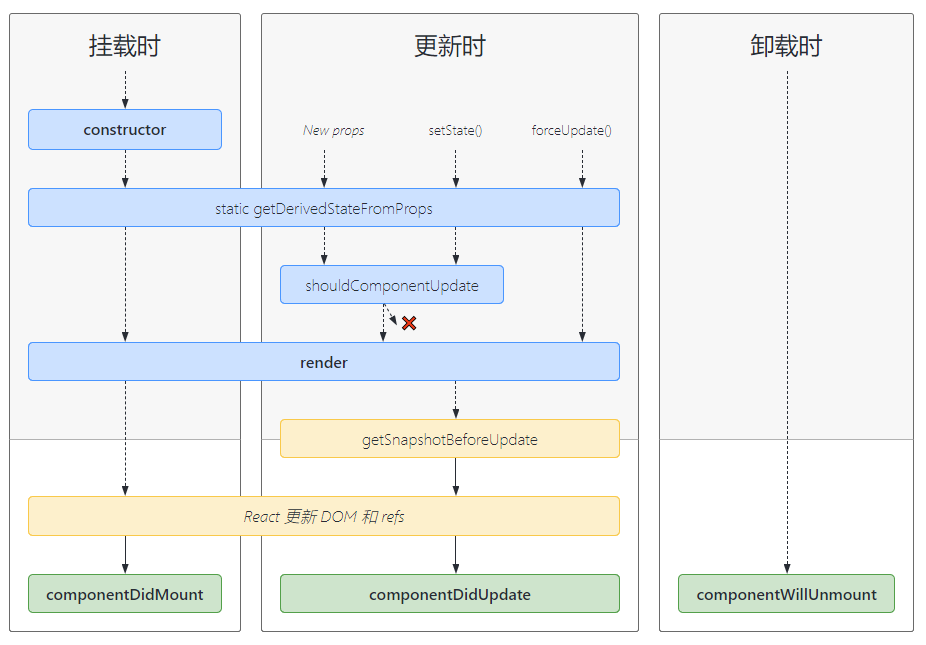
TIP
- 挂载阶段
constructor(props):如果不初始化state或不进行方法绑定,则不需要为 React 组件实现构造函数static getDerivedStateFromProps(props, state):在调用render方法之前调用,并且在初始挂载及后续更新时都会被调用。它应返回一个对象来更新state,如果返回null则不更新任何内容render():类组件中必须实现的方法。如果shouldComponentUpdate()返回false,则不会调用render()componentDidMount():会在组件挂载后立即调用。依赖于 DOM 节点的初始化应该放在这里。如需通过网络请求获取数据,此处是实例化请求的好地方UNSAFE_componentWillMount():即将废弃,不过多介绍
- 更新阶段
static getDerivedStateFromProps(props, state):参考挂载阶段shouldComponentUpdate(nextProps, nextState):在这里对组件进行优化,是否需要更新,若返回false将不会调用render()和componentDidUpdate()。首次渲染或使用forceUpdate()时不会调用该方法。PureComponent会对props和state进行浅层比较,并减少了跳过必要更新的可能性render():参考挂载阶段getSnapshotBeforeUpdate(prevProps, prevState):如果实现了该生命周期,则它的返回值将作为componentDidUpdate()的第三个参数snapshot传递,否则此参数为undefinedcomponentDidUpdate(prevProps, prevState, snapshot):会在更新后会被立即调用。首次渲染不会执行此方法UNSAFE_componentWillUpdate():即将废弃,不过多介绍UNSAFE_componentWillReceiveProps():即将废弃,不过多介绍
- 卸载阶段:
componentWillUnmount:会在组件卸载及销毁之前调用。在此方法中执行必要的清理操作,例如清除timer,取消网络请求或清除在componentDidMount()中创建的订阅等。这里面不应该调用setState()
- 错误处理
static getDerivedStateFromError(error):在后代组件抛出错误后被调用。 它将抛出的错误作为参数,并返回一个值以更新statecomponentDidCatch(error, info):在后代组件抛出错误后被调用
Diffing算法
Diffing算法对比的最小粒度是标签,且逐层对比
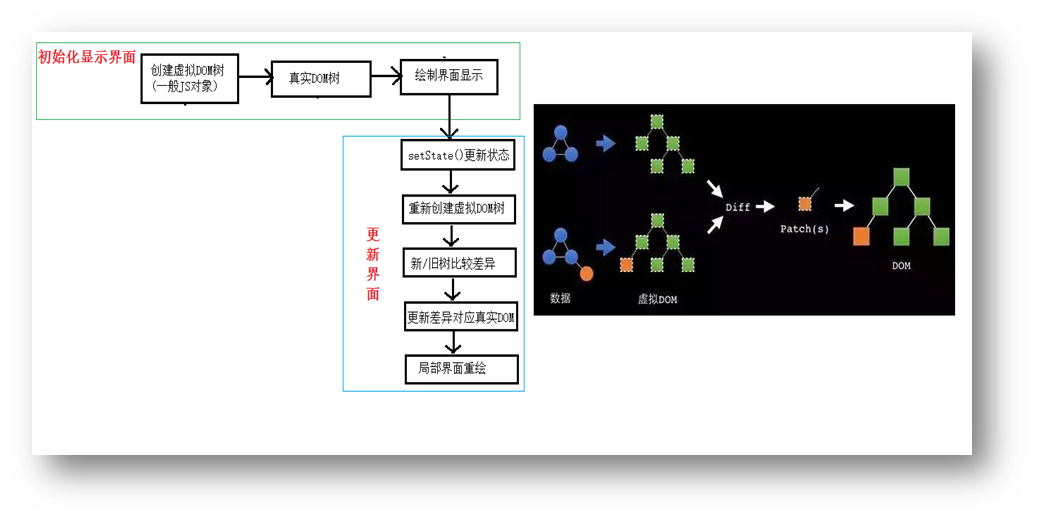
key的作用
- 简单地说:
key是虚拟 DOM 对象的标识,在更新组件时key起着极其重要的作用 - 详细地说:当
state发生变化时,React 会根据「新的state」生成「新的VNode」, 随后 React 会对新旧的VNode进行diff比较,比较规则如下- 旧
VNode中找到了与新VNode相同的key- 若
VNode中内容没变,直接使用之前的真实 DOM - 若
VNode中内容变了,则生成新的真实 DOM,随后替换掉页面中之前的真实 DOM
- 若
- 旧
VNode中未找到与新VNode相同的key- 根据数据创建新的真实 DOM,随后渲染到到页面
- 旧
Hooks
Hooks是 React16.8 新增的特性,它用于在函数式组件中使用 React 的状态或生命周期等
注意
只能在函数式组件的最顶层使用Hooks,不要在循环、条件判断或嵌套函数中调用Hooks
| 类组件 | hooks |
|---|---|
constructor | useState |
shouldComponentUpdate | useMemo |
render | 函数组件的返回值 |
componentDidMount | useEffect |
componentDidUpdate | useEffect |
componentWillUnmount | useEffect中的return |
useState
useState相当于类组件的constructor,它的作用是在函数式组件中用来声明并初始化state
function App() {
const [count, setCount] = useState(0)
// ...
}useEffect
useEffect相当于类组件中的componentDidMount和componentDidUpdate两个生命周期,通过return () => {}的方式解绑生命周期,相当于类组件中的componentWillUnmount
function App() {
const [count, setCount] = useState(0)
useEffect(() => {
console.log('组件挂载完毕')
// 通过返回一个匿名函数来模拟componentWillUnmount生命周期
return () => {
console.log('组件将要卸载')
}
// 第二个参数传入空数组表示这个useEffect只在组件挂载时执行一次
}, [])
useEffect(() => {
console.log('只在首次渲染和count改变时才会触发')
}, [count])
// ...
}useMemo和useCallback
useMemo和useCallback都是用来给函数式组件做性能优化的
useCallback缓存的是方法的引用,而useMemo缓存的则是方法的返回值。使用场景是减少不必要的子组件渲染