相关文档
- Vue
- uni-app
- Vant-Weapp
- Pinia
- pinia-plugin-persistedstate
- unplugin-auto-import
- TailwindCSS
- weapp-tailwindcss
- TypeScript
- ESLint
- Prettier
项目初始化
npx degit dcloudio/uni-preset-vue#vite-ts uni-app-starter
cd uni-app-starter
git init这里就创建好一个基于 Vite 脚手架的uni-app工程了
版本更新
由于拉下来的模板所使用的uni-app依赖可能不是最新的版本,所以需要更新一下
npx @dcloudio/uvm@latest配置EditorConfig
新建.editorconfig,设置编辑器和 IDE 规范,内容根据自己的喜好或者团队规范
# https://editorconfig.org
root = true
[*]
charset = utf-8
indent_style = space
indent_size = 2
end_of_line = lf
insert_final_newline = true
trim_trailing_whitespace = true
[*.md]
insert_final_newline = false
trim_trailing_whitespace = false配置ESLint和Prettier
这个方案废弃,因为有大佬做了个整合插件,看下面
- 安装ESLint
npx eslint --init选第二个
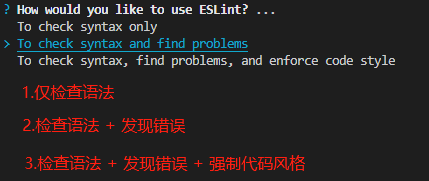
选第一个
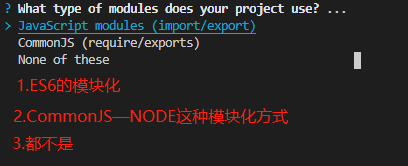
选 Vue
选TypeScript,然后运行环境按a全选
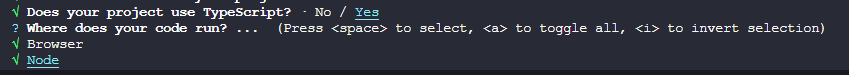
ESLint配置文件的的保存格式,选第一个
是否立即安装所需的依赖,选 Yes
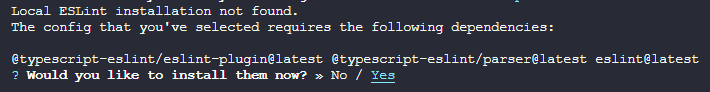
这里根据项目构建所使用的包管理器进行选择,因为本项目使用pnpm,所以选第三个
- 安装Vue3的ESLint整合插件
由于整合插件内已经包含有@typescript-eslint/eslint-plugin和@typescript-eslint/parser,所以先卸载掉项目中的
pnpm rm @typescript-eslint/eslint-plugin @typescript-eslint/parser
pnpm add -D @vue/eslint-config-typescript @vue/eslint-config-prettier- ESLint和Prettier的忽略文件
新建.eslintignore和.prettierignore文件,填入自己喜欢的配置
node_modules
distnode_modules
dist.eslintrc.js配置文件
module.exports = {
root: true,
env: {
browser: true,
es2021: true,
node: true,
},
extends: [
'eslint:recommended',
'plugin:vue/vue3-essential',
'@vue/eslint-config-typescript',
'@vue/eslint-config-prettier/skip-formatting',
],
overrides: [
{
env: {
node: true,
},
files: ['.eslintrc.{js,cjs}'],
parserOptions: {
sourceType: 'script',
},
},
],
parserOptions: {
ecmaVersion: 'latest',
sourceType: 'module',
},
rules: {
complexity: ['error', 10],
'prettier/prettier': 'error',
'no-console': process.env.NODE_ENV === 'production' ? 'warn' : 'off',
'no-debugger': process.env.NODE_ENV === 'production' ? 'warn' : 'off',
},
}✨新方案,直接使用Nuxt团队Anthony Fu大佬的eslint-config
pnpm dlx @antfu/eslint-config@latest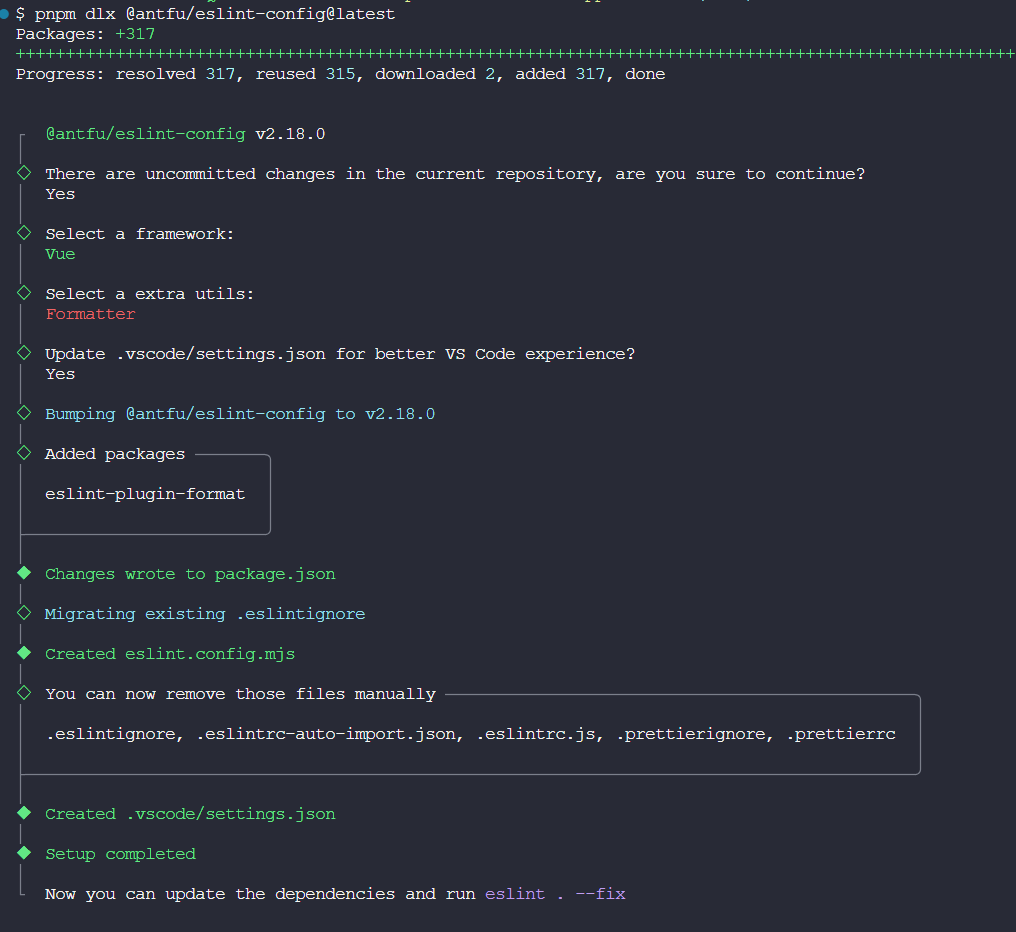
编辑eslint.config.mjs,覆盖规则解决在uniapp里面驼峰命名组件无效的问题
import antfu from '@antfu/eslint-config'
export default antfu({
ignores: ['node_modules', '**/node_modules/**', 'dist', '**/dist/**'],
formatters: true,
typescript: true,
vue: {
overrides: {
'vue/component-name-in-template-casing': ['off'],
},
},
})编辑package.json,添加如下内容
{
// ...
"scripts": {
// ...
"lint": "eslint .",
"lint:fix": "eslint . --fix"
}
}由于 Anthony Fu 大佬的这套eslint-config默认禁用prettier,如果你想配合prettier一起用的话就安装它(不用的话就跳过),然后在根目录新建.prettierrc,填入自己喜欢的配置
pnpm add -D prettier{
"$schema": "https://json.schemastore.org/prettierrc",
"semi": false,
"tabWidth": 2,
"printWidth": 120,
"singleQuote": true,
"trailingComma": "es5"
}接着编辑.vscode/settings.json,把prettier启用即可
{
"prettier.enable": true
// ...
}路径别名
编辑vite.config.ts
import { fileURLToPath, URL } from 'node:url'
export default defineConfig(({ mode }) => {
return {
// ...
resolve: {
alias: {
'@': fileURLToPath(new URL('./src', import.meta.url)),
},
},
}
}环境变量
pnpm add -D cross-env关于 Vite 的环境变量详细文档看这里
根目录新建.env文件,填入项目所需的环境变量。注意,环境变量名必须以VITE_开头,否则不会被识别,例如
VITE_APP_NAME=uni-app-starter
VITE_APP_HOST=localhost
VITE_APP_PORT=8080
API_HOST=http://localhost
API_PORT=8080
VITE_BASE_API=$API_HOST:$API_PORT如果想把环境变量注入到业务中成为一个常量,那么可以这样做。编辑vite.config.ts
export default defineConfig(({ mode }) => {
return {
// ...
define: {
UNI_PLATFORM: JSON.stringify(process.env.UNI_PLATFORM),
},
}
})编辑src/env.d.ts,给自定义的环境变量或注入常量添加类型
// ...
interface ImportMetaEnv {
readonly VITE_APP_NAME: string
readonly VITE_APP_HOST: string
readonly VITE_APP_PORT: string
readonly VITE_BASE_API: string
// 更多环境变量...
}
interface ImportMeta {
readonly env: ImportMetaEnv
}
declare const UNI_PLATFORM: string使用
vite 脚手架规定了src目录下的文件属于浏览器环境,而vite.config.ts文件属于 Node 环境,所以在使用上有点区别
- 在
src目录下的文件中,通过i读取环境变量mport.meta.env - 在
vite.config.ts文件中,通过loadEnv方法读取环境变量
// ...
import { defineConfig, loadEnv } from 'vite'
export default defineConfig(({ mode }) => {
const env = loadEnv(mode, process.cwd())
const PORT = parseInt(env.VITE_APP_PORT)
return {
server: {
port: isNaN(PORT) ? undefined : PORT,
},
// ...
}
})自动导入
pnpm add -D unplugin-auto-import编辑vite.config.ts,注册插件
import AutoImport from 'unplugin-auto-import/vite'
export default defineConfig(({ mode }) => {
return {
plugins: [
// ...
AutoImport({
include: [/\.[tj]sx?$/, /\.vue$/, /\.vue\?vue/, /\.md$/],
imports: ['vue', 'uni-app', 'pinia'],
eslintrc: {
enabled: true,
},
dts: true,
}),
],
}
})编辑tsconfig.json,将插件生成的auto-imports.d.ts添加进include字段
{
"include": [
// ...
"auto-imports.d.ts"
]
}编辑.eslintrc.js,将插件生成的.eslintrc-auto-import.json添加进extends字段
module.exports = {
extends: [
// ...
'./.eslintrc-auto-import.json',
],
}安装TailwindCSS
pnpm add -D tailwindcss postcss autoprefixer sass postcss-rem-to-responsive-pixel weapp-tailwindcss
npx tailwindcss init -p
npx weapp-tw patch根目录新建platform.js,填入以下内容
const isH5 = process.env.UNI_PLATFORM === 'h5'
const isApp = process.env.UNI_PLATFORM === 'app'
const WeappTailwindcssDisabled = isH5 || isApp
module.exports = {
isH5,
isApp,
WeappTailwindcssDisabled,
}编辑src/App.vue、package.json、tailwind.config.js和postcss.config.js和vite.config.ts
// ...
<style lang="scss">
@import 'tailwindcss/base';
@import 'tailwindcss/components';
@import 'tailwindcss/utilities';
</style>{
"scripts": {
// ...
"postinstall": "weapp-tw patch"
}
}const cssMacro = require('weapp-tailwindcss/css-macro')
/** @type {import('tailwindcss').Config} */
module.exports = {
content: ['./index.html', "'./src/**/*.{html,jsx,tsx,vue}'"],
corePlugins: {
preflight: false,
},
plugins: [
cssMacro({
variantsMap: {
wx: 'MP-WEIXIN',
'-wx': {
value: 'MP-WEIXIN',
negative: true,
},
},
}),
],
}const { WeappTailwindcssDisabled } = require('./platform')
module.exports = {
plugins: [
require('tailwindcss')(),
require('autoprefixer')(),
require('postcss-rem-to-responsive-pixel')({
rootValue: 32, // 1rem = 32rpx
propList: ['*'], // 默认所有属性都转化
transformUnit: 'rpx', // 转化的单位,可以变成 px / rpx
disabled: WeappTailwindcssDisabled, // v6版本新增的参数,用来禁止插件的转化
}),
require('weapp-tailwindcss/css-macro/postcss'),
],
}// ...
import { UnifiedViteWeappTailwindcssPlugin as uvwt } from 'weapp-tailwindcss/vite'
import { WeappTailwindcssDisabled } from './platform'
import { plugins as postcssPlugins } from './postcss.config'
export default defineConfig(({ mode }) => {
return {
// ...
plugins: [uni(), uvwt({ disabled: WeappTailwindcssDisabled })],
// 内联 postcss 注册 tailwindcss
css: {
postcss: {
plugins: postcssPlugins,
},
},
}
})助手函数
新建src/libs/utils.ts,封装一些辅助函数,具体代码参考我的助手函数封装
请求模块
pnpm add axios新建src/api/core/http.ts和src/api/core/config.ts,之后的封装逻辑参考我的Axios封装
Mock
pnpm add -D vite-plugin-mock@2.9.8 mockjs @types/mockjs编辑vite.config.ts,注册插件
import { viteMockServe } from 'vite-plugin-mock'
export default defineConfig(({ mode }) => {
return {
plugins: [
//...
viteMockServe(),
],
}
})根目录新建mock/index.ts,示例如下,根据自己的情况添加接口
import type { MockMethod } from 'vite-plugin-mock'
export default [
{
url: '/api/login',
method: 'post',
response: () => {
return {
code: '200',
message: 'ok',
data: 'eyJ0eXAiOiJKV1QiLCJhbGciOiJIUzI1NiJ9.eyJpZCI6MjMyODU2LCJzZXNzaW9uIjoiOTRlZTZjOThmMmY4NzgzMWUzNzRmZTBiMzJkYTIwMGMifQ.z5Llnhe4muNsanXQSV-p1DJ-89SADVE-zIkHpM0uoQs',
success: true,
}
},
},
] as MockMethod[]axios适配器
默认情况下axios无法在小程序中正常使用,若坚持要用到话需要一个适配器进行转换
此适配器的逻辑参考自@uni-helper/axios-adapter,并修复了一些bug
新建src/api/adapter目录,用来存放适配器相关的逻辑文件
①扩展axios的类型
新建src/api/adapter/types.d.ts,并添加如下代码
查看
import type { AxiosPromise, AxiosRequestConfig } from 'axios'
declare module 'axios' {
interface AxiosRequestConfig
extends Omit<UniApp.RequestOptions, 'success' | 'fail' | 'complete' | 'header'>,
Omit<UniApp.UploadFileOption, 'success' | 'fail' | 'complete' | 'header' | 'formData'>,
Omit<UniApp.DownloadFileOption, 'success' | 'fail' | 'complete' | 'header'>,
Partial<Pick<UniApp.RequestTask, 'onHeadersReceived'>> {}
interface AxiosResponse {
cookies?: string[]
}
interface Axios {
upload<T = any, R = AxiosResponse<T>, D = any>(
url: string,
data: D,
config?: AxiosRequestConfig<D>
): Promise<R>
download<T = any, R = AxiosResponse<T>, D = any>(
url: string,
config?: AxiosRequestConfig<D>
): Promise<R>
}
}
export interface AdapterMethod {
(config: AxiosRequestConfig): AxiosPromise
}
export type UniNetworkRequestWithoutCallback =
| Omit<UniApp.RequestOptions, 'success' | 'fail' | 'complete'>
| Omit<UniApp.DownloadFileOption, 'success' | 'fail' | 'complete'>
| Omit<UniApp.UploadFileOption, 'success' | 'fail' | 'complete'>②工具函数
新建src/api/adapter/utils.ts,并添加如下代码
查看
// @ts-expect-error
import buildURL from 'axios/unsafe/helpers/buildURL'
// @ts-expect-error
import buildFullPath from 'axios/unsafe/core/buildFullPath'
// @ts-expect-error ignore
import speedometer from 'axios/unsafe/helpers/speedometer'
import type { AxiosProgressEvent, AxiosRequestConfig } from 'axios'
import { AxiosHeaders } from 'axios'
import type { UniNetworkRequestWithoutCallback } from './types'
interface AnyObj {
[key: string]: any
}
type UniProgressResult = UniApp.OnProgressDownloadResult | UniApp.OnProgressUpdateResult
/**
* @description 返回可选值存在的配置
*/
function mergeKeys(keys: string[], configObj: AnyObj) {
let config: AnyObj = {}
keys.forEach((key) => {
if (typeof key !== 'undefined') {
config[key] = configObj[key]
}
})
return config
}
/**
* @description 整理 uniapp 的请求参数
*/
export function resolveUniAppRequestOptions(
config: AxiosRequestConfig
): UniNetworkRequestWithoutCallback {
const responseType = config.responseType === 'arraybuffer' ? 'arraybuffer' : 'text'
const dataType = responseType === 'text' ? 'json' : void 0
const { headers, baseURL, data, ...restConfig } = config
// 格式化一下
const requestHeaders = AxiosHeaders.from(headers as any).normalize(false)
if (config.auth) {
const username = config.auth.username || ''
const password = config.auth.password ? unescape(encodeURIComponent(config.auth.password)) : ''
requestHeaders.set('Authorization', `Basic ${btoa(`${username}:${password}`)}`)
}
// 拼接完整URL
const fullPath = buildFullPath(baseURL, config.url)
const method = (config.method?.toUpperCase() ?? 'GET') as unknown as any
// 拼接参数
const url = buildURL(fullPath, config.params, config.paramsSerializer)
const timeout = config.timeout || 60000
// 上传相关
let uploadData: AnyObj = {}
if (method === 'UPLOAD' && data && typeof data === 'string') {
const optionalKeys = [
// #ifdef APP-PLUS || H5
'files',
// #endif
// #ifdef MP-ALIPAY
'fileType',
// #endif
// #ifdef H5
'file',
// #endif
'filePath',
'name',
]
const parsed = JSON.parse(data)
const formData: AnyObj = {}
if (parsed !== null && typeof parsed === 'object') {
uploadData = mergeKeys(optionalKeys, parsed)
for (const [key, value] of Object.entries(parsed)) {
if (!optionalKeys.includes(key)) {
formData[key] = value
}
}
if (Object.keys(uploadData).filter((k) => uploadData[k]).length === 0) {
throw new Error('上传对象不能为空')
}
uploadData['formData'] = formData
}
}
return {
...restConfig,
url,
header: requestHeaders.toJSON(), // uni-app要求header是一个plainObject,所以转成json对象
method,
responseType,
dataType,
timeout,
...(method === 'UPLOAD' ? uploadData : { data }),
}
}
/**
* @description 进度变化处理
* @see https://github.com/axios/axios/blob/7d45ab2e2ad6e59f5475e39afd4b286b1f393fc0/lib/adapters/xhr.js#L17-L44
*/
export function progressEventReducer(
listener: (progressEvent: AxiosProgressEvent) => void,
isDownloadStream: boolean
) {
let bytesNotified = 0
const _speedometer = speedometer(50, 250)
return (result: UniProgressResult) => {
// @ts-expect-error
const loaded = isDownloadStream ? result.totalBytesWritten : result.totalBytesSent
// @ts-expect-error
const total = isDownloadStream
? result.totalBytesExpectedToWrite
: result.totalBytesExpectedToSend
const progressBytes = loaded - bytesNotified
const rate = _speedometer(progressBytes)
const inRange = loaded <= total
bytesNotified = loaded
const data: AxiosProgressEvent = {
loaded,
total,
progress: total ? loaded / total : undefined,
bytes: progressBytes,
rate: rate || undefined,
estimated: rate && total && inRange ? (total - loaded) / rate : undefined,
event: result,
}
data[isDownloadStream ? 'download' : 'upload'] = true
listener(data)
}
}③取消请求代理函数
因为需要保留axios的取消请求用法,而uni-app的requestTask并不会对外暴露,所以需要一个中间函数来进行代理
新建src/api/adapter/methods/cancel.ts,并添加如下代码
查看
import type { AxiosRequestConfig, InternalAxiosRequestConfig } from 'axios'
import { CanceledError } from 'axios'
/**
* @description 用来代理操作uni-app的requestTask
*/
export default class Canceled<T> {
private readonly config: AxiosRequestConfig<T>
private onCanceled?: (cancelEvent?: any) => void
constructor(config: AxiosRequestConfig<T>) {
this.config = config
}
subscribe(task: any, reject: Function) {
if (this.config.cancelToken || this.config.signal) {
// ① ⚡注册取消事件函数, cancelEvent是从axios那里传递过来的
this.onCanceled = (cancelEvent?: any) => {
if (!task) return
// ③ ⚡当axios请求被取消时才会触发这个事件函数
reject(
!cancelEvent || cancelEvent.type
? new CanceledError(void 0, void 0, this.config as InternalAxiosRequestConfig, task)
: cancelEvent
)
task.abort()
task = null
}
if (this.config.cancelToken) {
// @ts-expect-error
this.config.cancelToken?.subscribe(this.onCanceled) // ② ⚡订阅取消事件函数, 底层是保存在cancelToken的 _listeners
}
if (this.config.signal && this.config.signal.addEventListener) {
this.config.signal.aborted
? this.onCanceled()
: this.config.signal.addEventListener('abort', this.onCanceled)
}
}
}
unsubscribe() {
if (this.config.cancelToken) {
// @ts-expect-error
this.config.cancelToken?.unsubscribe(this.onCanceled)
}
if (this.config.signal && this.config.signal.removeEventListener) {
this.config.signal.removeEventListener('abort', this.onCanceled)
}
}
}④封装uni-app的请求API
因为uni-app的网络请求、上传和下载其实就只有3个API,那么可以用三个方法来分别封装一下
在src/api/adapter/methods目录下新建request.ts、download.ts和upload.ts文件,它们和uni-app的API对应关系如下
request.ts=>uni.requestdownload.ts=>uni.downloadFileupload.ts=>uni.uploadFile
查看
// @ts-expect-error
import settle from 'axios/unsafe/core/settle'
import { AxiosError, AxiosHeaders } from 'axios'
import type { InternalAxiosRequestConfig } from 'axios'
import { resolveUniAppRequestOptions } from '../utils'
import type { AdapterMethod } from '../types'
import Canceled from './cancel'
const request: AdapterMethod = (config) => {
const requestOptions = resolveUniAppRequestOptions(config)
const responseConfig = config as InternalAxiosRequestConfig
responseConfig.headers = new AxiosHeaders(requestOptions.header)
const onCancel = new Canceled(config)
return new Promise((resolve, reject) => {
const success = (result: UniApp.RequestSuccessCallbackResult) => {
if (!task) return
const headers = new AxiosHeaders(result.header)
const response = {
config: responseConfig,
headers,
data: result.data,
status: result.statusCode,
statusText: result.errMsg ?? 'OK',
request: task,
cookies: result.cookies,
}
settle(resolve, reject, response)
}
const fail = (error: UniApp.GeneralCallbackResult) => {
const { errMsg = '' } = error ?? {}
if (errMsg) {
const isTimeoutError = errMsg === 'request:fail timeout'
const isNetworkError = errMsg === 'request:fail'
if (isTimeoutError)
reject(new AxiosError(errMsg, AxiosError.ETIMEDOUT, responseConfig, task))
if (isNetworkError)
reject(new AxiosError(errMsg, AxiosError.ERR_NETWORK, responseConfig, task))
}
reject(new AxiosError(error.errMsg, undefined, responseConfig, task))
}
let task: UniApp.RequestTask | null = uni.request({
...requestOptions,
success,
fail,
complete() {
onCancel.unsubscribe()
task = null
},
})
if (typeof config.onHeadersReceived === 'function')
task.onHeadersReceived(config.onHeadersReceived)
onCancel.subscribe(task, reject)
})
}
export default request// @ts-expect-error
import settle from 'axios/unsafe/core/settle'
import { AxiosError, AxiosHeaders } from 'axios'
import type { InternalAxiosRequestConfig } from 'axios'
import type { AdapterMethod } from '../types'
import { progressEventReducer, resolveUniAppRequestOptions } from '../utils'
import Canceled from './cancel'
const download: AdapterMethod = (config) => {
const requestOptions = resolveUniAppRequestOptions(config)
const responseConfig = config as InternalAxiosRequestConfig
responseConfig.headers = new AxiosHeaders(requestOptions.header)
const onCancel = new Canceled(config)
return new Promise((resolve, reject) => {
const success = (result: UniApp.DownloadSuccessData) => {
if (!task) return
const response = {
config: responseConfig,
data: result.tempFilePath,
status: result.statusCode,
statusText: result.errMsg ?? 'OK',
request: task,
}
settle(resolve, reject, response)
}
const fail = (error: any) => {
const { errMsg = '' } = error ?? {}
if (errMsg) {
const isTimeoutError = errMsg === 'downloadFile:fail timeout'
const isNetworkError = errMsg === 'downloadFile:fail'
if (isTimeoutError)
reject(new AxiosError(errMsg, AxiosError.ETIMEDOUT, responseConfig, task))
if (isNetworkError)
reject(new AxiosError(errMsg, AxiosError.ERR_NETWORK, responseConfig, task))
}
reject(new AxiosError(error.errMsg, undefined, responseConfig, task))
}
let task: UniApp.DownloadTask | null = uni.downloadFile({
...requestOptions,
success,
fail,
complete() {
onCancel.unsubscribe()
task = null
},
})
if (typeof config.onDownloadProgress === 'function')
task.onProgressUpdate(progressEventReducer(config.onDownloadProgress, true))
if (typeof config.onHeadersReceived === 'function')
task.onHeadersReceived(config.onHeadersReceived)
onCancel.subscribe(task, reject)
})
}
export default download// @ts-expect-error
import settle from 'axios/unsafe/core/settle'
import { AxiosError, AxiosHeaders } from 'axios'
import type { InternalAxiosRequestConfig } from 'axios'
import type { AdapterMethod } from '../types'
import { progressEventReducer, resolveUniAppRequestOptions } from '../utils'
import Canceled from './cancel'
const upload: AdapterMethod = (config) => {
const requestOptions = resolveUniAppRequestOptions(config)
const responseConfig = config as InternalAxiosRequestConfig
responseConfig.headers = new AxiosHeaders(requestOptions.header)
const onCancel = new Canceled(config)
return new Promise((resolve, reject) => {
const success = (result: UniApp.UploadFileSuccessCallbackResult) => {
if (!task) return
const response = {
config: responseConfig,
headers: {},
data: result.data,
status: result.statusCode,
statusText: result.errMsg ?? 'OK',
request: task,
}
settle(resolve, reject, response)
}
const fail = (error: UniApp.GeneralCallbackResult) => {
const { errMsg = '' } = error ?? {}
if (errMsg) {
const isTimeoutError = errMsg === 'uploadFile:fail timeout'
const isNetworkError = errMsg === 'uploadFile:fail file error'
if (isTimeoutError)
reject(new AxiosError(errMsg, AxiosError.ETIMEDOUT, responseConfig, task))
if (isNetworkError)
reject(new AxiosError(errMsg, AxiosError.ERR_NETWORK, responseConfig, task))
}
reject(new AxiosError(error.errMsg, undefined, responseConfig, task))
}
let task: UniApp.UploadTask | null = uni.uploadFile({
...requestOptions,
success,
fail,
complete() {
onCancel.unsubscribe()
task = null
},
})
if (typeof config.onUploadProgress === 'function')
task.onProgressUpdate(progressEventReducer(config.onUploadProgress, false))
if (typeof config.onHeadersReceived === 'function')
task.onHeadersReceived(config.onHeadersReceived)
onCancel.subscribe(task, reject)
})
}
export default upload创建一个中间函数,根据请求的method来统一管理这三个封装好的请求
新建src/api/adapter/methods/index.ts,并添加如下代码
import type { AxiosRequestConfig } from 'axios'
import type { AdapterMethod } from '../types'
import request from './request'
import download from './download'
import upload from './upload'
/**
* @description 获取适配器的请求方法
*/
export function getMethod(config: AxiosRequestConfig): AdapterMethod {
const { method: rawMethod = 'GET' } = config
const method = rawMethod.toLocaleLowerCase()
switch (method) {
case 'download':
return download
case 'upload':
return upload
default:
return request
}
}⑤适配器的构造器
在第④步中可以看到method的值可能为download和upload,这是因为通过原型给axios扩展了两个方法用来分别处理上传和下载
新建src/api/adapter/index.ts,并添加如下代码
import type { AxiosRequestConfig, AxiosAdapter, AxiosResponse } from 'axios'
import { Axios } from 'axios'
import { getMethod } from './methods'
export { AxiosRequestConfig, AxiosResponse }
/**
* @description axios适配器的构造器
*/
export function createUniAppAxiosAdapter(): AxiosAdapter {
if (!uni) {
throw new Error('这个适配器只能在uni-app环境中使用')
}
// 通过原型扩展此插件特有的方法
Axios.prototype.upload = function (url, data, config) {
return this.request({ ...config, url, data, method: 'upload' })
}
Axios.prototype.download = function (url, config) {
return this.request({ ...config, url, method: 'download' })
}
const uniappAdapter = (config: AxiosRequestConfig) => {
const method = getMethod(config)
return method(config)
}
return uniappAdapter
}
export default createUniAppAxiosAdapter⑥适配器注册
编辑上面封装好的请求模块的http.ts文件
// ...
import uniappAdapter from '../adapter'
class AxiosRequest {
private config: RequestConfig = {
// ...
adapter: uniappAdapter(),
}
upload: IUpload = (url: string, data, opts = {}) => {
// #ifdef H5
opts.headers = opts.headers ?? { 'Content-Type': 'multipart/form-data' }
// #endif
// ...
return new Promise((resolve, reject) => {
this.service
.upload(url, data, opts)
.then((res) => {
// ...
})
.catch((error) => {
// ...
})
})
}
download: IRequest = (url: string, opts = {}) => {
// ...
return new Promise((resolve, reject) => {
this.service
.download(url, opts)
.then((res) => {
// ...
})
.catch((error) => {
// ...
})
})
}
}编辑src/api/core/config.ts
// ...
const requestConfig: RequestConfig<ResponseStructure> = {
// ...
responseInterceptors: [
(response) => {
// ...
if (config.method === 'download') {
// TODO
return response
} else if (config.method === 'upload') {
// TODO
return response
} else if (!data.success) {
// TODO
requestConfig.errorConfig?.errorThrower?.(data)
}
return response
},
],
}⑦Blob和FormData的兼容
由于小程序没有Blob和FormData对象, 需要自定义一个vite插件来兼容
pnpm add local-pkg miniprogram-blob miniprogram-formdata miniprogram-file miniprogram-text-encoder miniprogram-text-decoder编辑vite.config.ts
import { isPackageExists } from 'local-pkg'
export default defineConfig(({ mode }) => {
return {
plugins: [
// ...
axiosAdapterPlugin(),
],
}
})
function axiosAdapterPlugin() {
const hasFormDataPolyfill = isPackageExists('miniprogram-formdata')
const hasBlobPolyfill = isPackageExists('miniprogram-blob')
return {
name: 'vite-plugin-uni-axios',
transform(code, id) {
if (process.env.UNI_PLATFORM?.includes('mp')) {
if (id.includes('/form-data/lib/browser.js')) {
return {
code: code.replace('window', 'globalThis'),
}
}
if (id.includes('/axios/lib/platform/browser/classes/FormData.js')) {
return {
code: `${
hasFormDataPolyfill
? "import FormData from 'miniprogram-formdata';"
: 'class FormData {};'
}export default FormData;`,
}
}
if (id.includes('/axios/lib/platform/browser/classes/Blob.js')) {
return {
code: `${
hasBlobPolyfill ? "import Blob from 'miniprogram-blob';" : 'class Blob {};'
}export default Blob;`,
}
}
}
},
}
}⑧使用示例
import { request } from '@/api'
const res = await request('/api/login', { method: 'post' })import { download } from '@/api'
const downloadImage = async () => {
const url =
UNI_PLATFORM === 'h5'
? '/api/unidoc/zh/uni-app.png'
: 'https://web-assets.dcloud.net.cn/unidoc/zh/uni-app.png'
const res = await download(url, {
onDownloadProgress: ({ loaded, total }) => {
const progress = total ? (loaded / total) * 100 : 0
console.log(`${progress.toFixed(2)}%`)
},
})
imageSrc.value = res
}import { upload } from '@/api'
uni.chooseImage({
count: 1,
sizeType: ['compressed'],
sourceType: ['album'],
success: async (files) => {
imageSrc.value = files.tempFilePaths[0]
await upload(
'https://unidemo.dcloud.net.cn/upload',
{ filePath: files.tempFilePaths[0], name: 'file' },
{
onUploadProgress: ({ loaded, total }) => {
const progress = total ? (loaded / total) * 100 : 0
console.log(`${progress.toFixed(2)}%`)
},
}
)
uni.showToast({
title: '上传成功',
icon: 'success',
duration: 1000,
})
},
})状态管理
这里用的是Pinia,注意要用2.0.36的版本,最新的版本在uni-app中会报错,等待官方解决
pnpm add pinia@2.0.36编辑src/main.ts,注册 Pinia
// ...
import { createPinia } from 'pinia'
export function createApp() {
const app = createSSRApp(App).use(createPinia())
// ...
}持久化
pnpm add pinia-plugin-persistedstate编辑src/main.ts,注册持久化插件
// ...
import piniaPluginPersistedstate from 'pinia-plugin-persistedstate'
export function createApp() {
const app = createSSRApp(App).use(createPinia().use(piniaPluginPersistedstate))
// ...
}新建src/libs/storage.ts和src/stores/user.ts
import type { StorageLike } from 'pinia-plugin-persistedstate'
enum StorageSceneKey {
USER = 'storage-user',
}
function getItem<T = any>(key: string): T {
const value = uni.getStorageSync(key)
return value ? JSON.parse(value) ?? null : null
}
function setItem(key: string, value: any) {
uni.setStorageSync(key, JSON.stringify(value))
}
function removeItem(key: string) {
uni.removeStorageSync(key)
}
/** @description 用来覆盖pinia持久化存储的方法 */
const piniaStorage: StorageLike = {
getItem: (key) => {
const value = uni.getStorageSync(key)
return value ?? null
},
setItem: (key, value) => {
uni.setStorageSync(key, value)
},
}
export { getItem, setItem, removeItem, StorageSceneKey, piniaStorage }import { ref } from 'vue'
import { defineStore } from 'pinia'
import { StorageSceneKey, piniaStorage } from '../libs'
export const useUserStore = defineStore(
'user',
() => {
const token = ref('')
const isLogged = ref(false)
const setToken = (value: string) => {
token.value = value
isLogged.value = true
}
const removeToken = () => {
token.value = ''
isLogged.value = false
}
return { token, isLogged, setToken, removeToken }
},
{
persist: {
//! 注意这里的key是当前这个Pinia模块进行缓存时的唯一key, 每个需要缓存的Pinia模块都必须分配一个唯一key
key: StorageSceneKey.USER,
// pinia-plugin-persistedstate 插件的默认持久化方案只支持web端,在Taro里使用需要自定义进行覆盖
storage: piniaStorage,
},
}
)路由权限
①路由状态
新建src/stores/auth.ts,用来记录重定向的信息,编辑src/libs/storage.ts,增加一个pinia持久化场景
import { defineStore } from 'pinia'
import { StorageSceneKey, piniaStorage } from '../libs'
interface Redirect {
url: string
tab?: boolean
}
interface AuthState {
redirect: Redirect | null
}
export const useAuthStore = defineStore('auth', {
state: (): AuthState => ({ redirect: null }),
actions: {
setRedirect(value: Redirect) {
this.redirect = value
},
clear() {
this.redirect = null
},
},
persist: {
key: StorageSceneKey.AUTH,
storage: piniaStorage,
},
})enum StorageSceneKey {
// ...
AUTH = 'storage-auth',
}②封装uni-app的路由跳转
原本是想用URLSearchParams来处理参数的,但uni-app没有像Taro那样做 polyfill 处理,所以改成使用qs模块对 URL 参数进行处理
注意要使用6.5.3版本,最新的版本在小程序中会报错
pnpm add qs@6.5.3
pnpm add -D @types/qs新建src/router/index.ts,对uni-app的路由跳转做一层权限控制的封装
查看
import { stringify, parse } from 'qs'
import { useUserStore } from '../stores'
import { utils } from '../libs'
interface AnyObj {
[key: string]: any
}
type RouterType = 'navigateTo' | 'redirectTo' | 'switchTab' | 'reLaunch' | 'navigateBack'
type UniAnimationType = Pick<UniApp.NavigateToOptions, 'animationType'> &
Pick<UniApp.NavigateBackOptions, 'animationType'>
interface UniRouterOptions<S = any>
extends Omit<UniApp.NavigateToOptions, 'success' | 'fail' | 'complete' | 'animationType'>,
Omit<UniApp.NavigateBackOptions, 'success' | 'fail' | 'complete' | 'animationType'>,
Omit<UniApp.RedirectToOptions, 'success' | 'fail' | 'complete'>,
Omit<UniApp.ReLaunchOptions, 'success' | 'fail' | 'complete'>,
Omit<UniApp.SwitchTabOptions, 'success' | 'fail' | 'complete'>,
UniAnimationType {
data?: string | AnyObj
success?: (result: S) => void
fail?: (result: any) => void
complete?: (result: any) => void
}
function searchParams2Obj(params: any) {
const searchParams = parse(params)
const obj: AnyObj = {}
for (const [key, value] of Object.entries(searchParams)) {
obj[key] = value
}
return obj
}
/**
* 检查权限
*/
function authCheck(urlKey: string, type: RouterType, options: UniRouterOptions) {
const isLogged = useUserStore().isLogged
if (authRoutes.includes(urlKey)) {
if (!isLogged) {
// TODO 补充自己的业务逻辑
return
}
navigate(type, options)
} else {
navigate(type, options)
}
}
/**
* 执行路由跳转
*/
function navigate(type: RouterType, options: UniRouterOptions) {
const { data, ...rest } = options
if (!['navigateTo', 'redirectTo', 'switchTab', 'reLaunch'].includes(type)) return
if (!rest.url.startsWith('/')) {
rest.url = `/${rest.url}`
}
// @ts-expect-error
uni[type](rest)
}
const singletonEnforcer = Symbol('Router')
class Router {
private static _instance: Router
constructor(enforcer: any) {
if (enforcer !== singletonEnforcer) {
throw new Error('Cannot initialize single instance')
}
}
static get instance() {
// 如果已经存在实例则直接返回, 否则实例化后返回
this._instance || (this._instance = new Router(singletonEnforcer))
return this._instance
}
/**
* 路由中间件,做跳转前的代理
*/
private middleware(type: RouterType, options: UniRouterOptions) {
let { url = '', data = {}, events, ...rest } = options
let [urlKey, queryStr] = url.split('?')
// 单独存一份url,待会要用
urlKey = urlKey
.split('/')
.filter((e) => e !== '')
.join('/')
try {
if (type === 'navigateBack') {
uni.navigateBack(rest)
} else {
if (!urlKey.trim() || !routes.includes(urlKey)) {
throw Error('无效的路由')
}
if (type === 'switchTab') {
url = urlKey
} else {
if (data && typeof data === 'string' && data.trim()) {
data = searchParams2Obj(data)
}
let obj: AnyObj = {}
if (queryStr && queryStr.trim()) {
obj = searchParams2Obj(queryStr)
}
const str = stringify(utils.merge(data as object, obj))
url = str ? `${urlKey}?${str}` : urlKey
}
authCheck(urlKey, type, { ...rest, url, events })
}
} catch (error: any) {
// TODO
console.error(error.message)
}
}
/**
* 跳转到 tabBar 页面,并关闭其他所有非 tabBar 页面
*/
switchTab(options: UniRouterOptions) {
this.middleware('switchTab', options)
}
/**
* 关闭所有页面,打开到应用内的某个页面
*/
reLaunch(options: UniRouterOptions) {
this.middleware('reLaunch', options)
}
/**
* 关闭当前页面,跳转到应用内的某个页面。但是不允许跳转到 tabbar 页面
*/
redirectTo(options: UniRouterOptions) {
this.middleware('redirectTo', options)
}
/**
* 保留当前页面,跳转到应用内的某个页面。但是不能跳到 tabbar 页面
*/
navigateTo(options: UniRouterOptions<UniApp.NavigateToSuccessOptions>) {
this.middleware('navigateTo', options)
}
/**
* 关闭当前页面,返回上一页面或多级页面
*/
navigateBack(options: Omit<UniRouterOptions, 'url'>) {
this.middleware('navigateBack', { url: '', ...options })
}
}
// 需要权限的路由,注意首尾不能带有斜杠
const authRoutes = ['pages/home/index', 'pages/profile/index']
// 全部路由
const routes = ['pages/blank/index', 'pages/index/index', 'pages/home/index', 'pages/profile/index']
export default Router.instance③权限钩子
新建src/hooks/useAuth.ts权限钩子函数,对直接访问 URL 的方式进行拦截
import { onShow } from '@dcloudio/uni-app'
import { useUserStore, useAuthStore } from '../stores'
import router from '../router'
const tabbar = ['pages/home/index', 'pages/profile/index']
export const useAuth = () => {
const isLogged = useUserStore().isLogged
const setRedirect = useAuthStore().setRedirect
const pages = getCurrentPages()
const current = pages[pages.length - 1]
const isTab = tabbar.includes(current.route ?? '')
// @ts-expect-error
const fullPath = current.$page?.fullPath
onShow(() => {
if (!isLogged) {
setRedirect({ tab: isTab, url: fullPath })
router.reLaunch({ url: '/pages/index/index' })
}
})
}④使用示例
新建三个页面blank、home和profile,把blank设置为应用启动页当作跳板,home和profile设置为tabbar,接着编辑index页面
<template></template>
<script setup lang="ts">
import { onLoad } from '@dcloudio/uni-app'
import { useUserStore } from '@/stores'
import router from '@/router'
const isLogged = useUserStore().isLogged
onLoad(() => {
if (isLogged) {
router.switchTab({ url: '/pages/home/index' })
} else {
router.reLaunch({ url: '/pages/index/index' })
}
})
</script><template>
<view class="content">
<image class="logo" src="/static/logo.png" />
<button class="my-3" @tap="login">Go Home</button>
</view>
</template>
<script setup lang="ts">
import { request } from '@/api'
import { useUserStore, useAuthStore } from '@/stores'
import router from '@/router'
const setToken = useUserStore().setToken
const auth = useAuthStore()
const login = async () => {
const res = await request('/api/login', { method: 'post' })
setToken(res.data)
if (auth.redirect?.url) {
const success = () => {
auth.clear()
}
auth.redirect.tab
? router.switchTab({
url: auth.redirect.url,
success,
})
: router.redirectTo({
url: auth.redirect.url,
success,
})
} else {
router.switchTab({ url: '/pages/home/index' })
}
}
</script><template>
<view class="flex flex-1 flex-wrap flex-col items-center justify-center gap-4 h-full">
<text>Home Page</text>
<view class="text-center">
<button @tap="counter.decrement">Dec</button>
<text>{{ counter.count }}</text>
<button @tap="counter.increment">Inc</button>
</view>
</view>
</template>
<script setup lang="ts">
import { useAuth } from '@/hooks'
import { useCounterStore } from '@/stores'
useAuth()
const counter = useCounterStore()
</script>UI框架
使用Vant
由于Vant没有针对uni-app做适配,所以这里以小程序端的Vant-Weapp为例
pnpm add @vant/weapp --production新建src/wxcomponents,名字一定要是wxcomponents,否则无法识别Vant-Weapp
使用软链接的方式将node_modules/@vant/weapp/dist映射到src/wxcomponents/vant-weapp
mklink /j "./src/wxcomponents/vant-weapp" "./node_modules/@vant/weapp/dist"⚡ 注意
mklink是Windows系统的 cmd 命令,删除软链接时使用rmdir "./src/wxcomponents/vant-weapp"
如果是Linux要用ln -s ./src/wxcomponents/vant-weapp ./node_modules/@vant/weapp/dist
引入组件
编辑src/pages.json,用到的组件在globalStyle的usingComponents字段中注册,然后就可以在 Vue 组件中使用了
详细的说明可以参考uni-app的文档
{
"globalStyle": {
// ...
"usingComponents": {
"van-button": "/wxcomponents/vant-weapp/button/index"
}
}
}💥 警告
vant-weapp仅支持微信小程序和 App,暂不支持 H5 和其他小程序