封装表格表单组件
实现效果 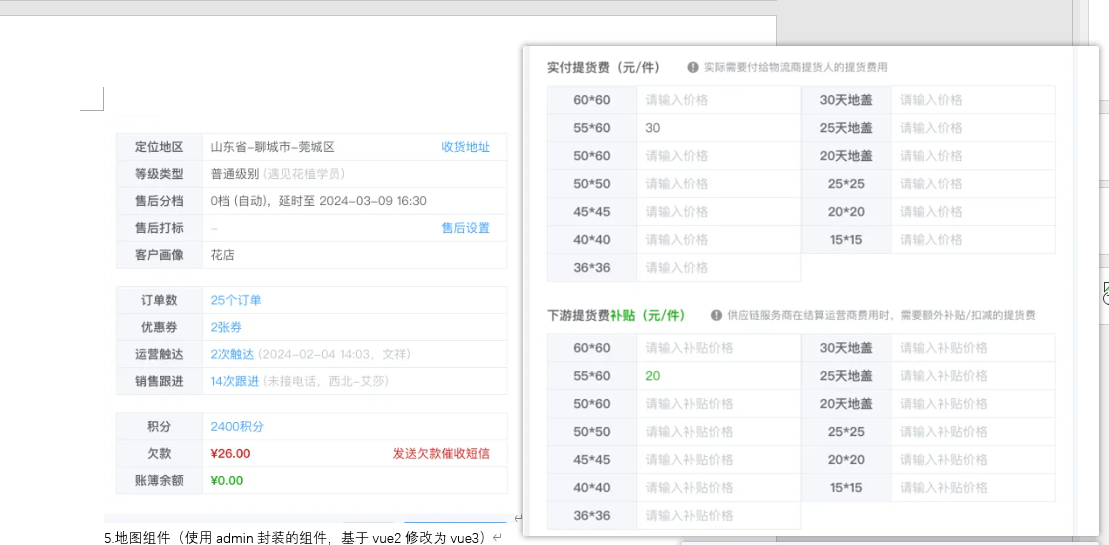
功能:
- 实现表格项填入以及表单校验、自定义显示列数、输入框文字颜色自定义
- 表格项自定义插槽内容
组件代码:
vue
<script setup lang="ts">
import {toValue} from 'vue'
import type {tableFormSetting} from './tableFormType'
// 接收父组件传递的数据
const {tableData, lineCount} = withDefaults(defineProps<{
tableData: Ref<tableFormSetting[]>,
lineCount?: number
}>(), {
lineCount: 2,
})
/**
* checkResult : 校验结果
*/
const checkResult = ref(true)
/**
* errorMessage : 错误提示信息
*/
const errorMessage = ref('')
/**
* getMessage : 提供给父组件传递错误信息的方法
*/
const getMessage = (message: string) => {
errorMessage.value = message
checkResult.value = false
}
/**
* checkData : 提供给父组件进行校验 并返回校验结果的方法
* @returns {boolean} 返回校验结果
* 注意:接收checkResult 需要使用async await 例如:const res = await boxPriceSettingRef.value.checkData()
*/
const checkData = async () => {
checkResult.value = true
errorMessage.value = ''
for (const item of toValue(tableData)) {
item?.rules && await item.rules(item.value)
}
return checkResult.value
}
const getWidth = computed(() => 100 / lineCount + '%')
defineExpose({
checkData,
getMessage,
})
</script>
<template>
<div class="flex flex-wrap">
<div v-for="(item,index) in tableData" :key="item.prop" :class="['flex' ,'h-32']" :style="{ width: getWidth}">
<div class="text-center bg-bg_main w-100 h-32 lh-32 flex-shrink-0 text-14 boxTitle"
:class="(index+1) <= lineCount ? 'noBorderTop' :''">{{ item.title }}
</div>
<div class="flex-1 boxTitle" :class="(index+1) <= lineCount ? 'noBorderTop' :''">
<template v-if="$slots[item.prop]">
<div class="h-32 lh-32 text-14 ml-10">
<slot :name="item.prop" v-bind="item"/>
</div>
</template>
<template v-else>
<el-input v-model="item.value" :input-style="item.style" :placeholder="item.placeholder"/>
</template>
</div>
</div>
</div>
<!-- 校验信息 -->
<div v-if="errorMessage" class="color-red mt-10 text-14">{{ errorMessage }}</div>
</template>
<style scoped lang="scss">
* {
box-sizing: border-box;
}
.noBorderTop {
border-top: 1px solid #EBEEF5 !important;
}
:deep(.el-input__wrapper) {
box-shadow: none !important;
border-top: 1px solid #EBEEF5;
height: 32px;
margin-top: -1px;
border-radius: 0 !important;
}
.boxTitle {
color: #606266;
border: 1px solid #EBEEF5;
border-top: none;
}
</style>TS类型文件内容
ts
/**
* 定义接收的数据类型接口
*/
export interface tableFormSetting {
/**
* 表格每一项的标题
* @type {string}
*/
title: string;
/**
* 表格项的值
* @type {string | null}
*/
value: string | null;
/**
* 输入框的提示
* @type {string}
*/
placeholder?: string;
/**
* 表格项id
* @type {string}
*/
prop: string;
/**
* 输入框的样式
* @type {number}
*/
style?: string;
/**
* 表格项的校验方法
* @type {(value: string | null) => void}
*/
rules?: (value: string | null) => void;
}父组件调用
vue
<template>
<div>
<tableForm ref="boxPriceSettingRef" :table-data="tableData"/>
<div>---------------------------------------------------------</div>
<tableForm ref="boxPriceSettingRef2" :table-data="tableData2" :line-count="3">
<template #name="">
<div class="flex flex-justify-between">
<div>山东省-聊城市-望城区</div>
<div class="text-[#1dc0faff] mr-10" @click="checkData">收货地址</div>
</div>
</template>
<template #sex="scope">
<div class="flex flex-justify-between">
<div class="text-[#1dc0faff]">{{ scope.value }}</div>
<div class="text-[#ff2f74ff] mr-10">收货地址</div>
</div>
</template>
<template #email="scope">
<div class="flex flex-justify-between">
<div class="text-#1dc0faff">{{ scope.value }}</div>
<div class="text-[#1dc0faff] mr-10">收货地址</div>
</div>
</template>
<template #age="scope">
<div class="flex flex-justify-between">
<div class="text-#1dc0faff">{{ scope.value }}</div>
<div class="text-[#1dc0faff] mr-10">收货地址</div>
</div>
</template>
</tableForm>
</div>
</template>
<script setup lang="ts">
import type {tableFormSetting} from "@/components/tableForm/tableFormType"
const boxPriceSettingRef = ref()
const checkFail = (message: string) => {
boxPriceSettingRef.value.getMessage(message)
}
const numRule = (value: string | null) => {
if (!value) {
nextTick(() => {
checkFail('请输入价格')
})
}
}
const nameRule = (value: string) => {
if (!value) {
nextTick(() => {
checkFail('请输入价格21313')
})
}
}
const tableData = ref<tableFormSetting[]>([
{title: '50*50', value: null, placeholder: '请输入价格', prop: 'name', rules: numRule, style: 'color:red'},
{title: '50*50', value: null, placeholder: '请输入价格', prop: 'age', rules: numRule, style: 'color:green'},
{title: '50*50', value: null, placeholder: '请输入价格', prop: 'sex', rules: numRule, style: 'color:red'},
{title: '50*50', value: null, placeholder: '请输入价格', prop: 'email', rules: numRule, style: 'color:green'},
])
const tableData2 = ref < tableFormSetting[] >([
{ title: '订单数', value: '25个订单', prop: 'name' },
{ title: '优惠券', value: '2涨券', prop: 'age' },
{ title: '运营触达', value: '2次触达', prop: 'sex' },
{ title: '销售跟进', value: '14次跟进', prop: 'email' },
])
const checkData = () => {
boxPriceSettingRef.value.checkData()
}
</script>效果: 