说明
组件是基于vue2以及高德地图版本1.4.15
组件样式
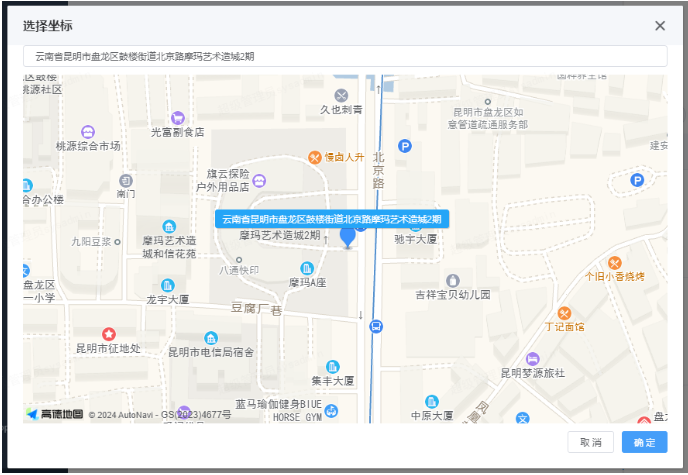
组件功能
- 搜索功能
- 点击地图进行定位功能
组件代码
vue
<template>
<div class="AMap">
<el-dialog
class="AMap__dialog"
width="80%"
append-to-body
modal-append-to-body
:title="title"
:visible.sync="showAMapDialog"
>
<template v-if="showAMapDialog">
<el-input
id="map__input"
v-model="address"
class="AMap__content-input"
:readonly="disabled"
clearable
placeholder="输入关键字选取地点"
@input="handleInput"
/>
<div class="AMap__content-box">
<div id="map__container" class="AMap__content-container" tabindex="0" />
<div id="map__result" class="AMap__content-result">
<h3 class="w100 tc">暂无搜索结果</h3>
</div>
</div>
</template>
<div slot="footer" class="dialog-footer">
<el-button @click="showAMapDialog = false">取 消</el-button>
<el-button type="primary" @click="submitInfo">确 定</el-button>
</div>
</el-dialog>
</div>
</template>
<script>
import { addAMap, removeAMap } from './config'
import { throttle } from '@/hua5-lib/utils/common-utils'
export default {
name: 'MapDialog',
props: {
disabled: {
type: Boolean,
default: false,
},
value: {
type: Object,
default: () => {
return {}
}
},
// 双向数据绑定的值 组件使用 place.sync = form.xxx
place: {
type: String,
default: ''
}
},
data() {
return {
address: '', // 地址
poi: {}, // 地点信息
marker: null, // 标记点
map: null, // 地图实例
showAMapDialog: false // 是否展示地图弹窗
}
},
computed: {
title() {
return this.disabled ? '查看坐标' : '选择坐标'
},
},
watch: {
value: {
handler(val) {
this.poi = val
},
deep: true,
immediate: true
},
poi: {
handler(val) {
this.address = val.formattedAddress
this.$emit('input', val)
},
deep: true
},
showAMapDialog(newValue) {
newValue ? this.setupMap() : this.tearDownMap()
}
},
methods: {
// 加载地图
setupMap() {
this.$nextTick(() =>
this.init(() => {
// 在打开地图的时候判断是否有地址信息,如果有地址信息需要回显地址信息
if (this.poi.longitude && this.poi.latitude) {
this.addMarker(this.poi.longitude, this.poi.latitude)
this.getAddress(this.longitude, this.poi.latitude)
}
if (this.poi.location) {
this.addMarker(this.poi.location.lng, this.poi.location.lat)
this.getAddress(this.poi.location.lng, this.poi.location.lat)
}
})
)
},
// 卸载地图
tearDownMap() {
window.poiPicker.clearSearchResults()
window.poiPicker.off('poiPicked')
window.poiPicker = null
this.map.destroy('click')
// 解绑地图的点击事件
this.map.off('click')
// 销毁地图,并清空地图容器
this.map.destroy()
// 地图对象赋值为null
this.map = null
// 清除地图容器的 DOM 元素
document.getElementById('map__container').remove()
removeAMap()
},
handleInput() {
throttle(this.updateSearchResults, 200)
},
updateSearchResults() {
// 控制弹窗右侧搜索结果容器 没有搜索结果的时候显示暂无搜索结果
const resultDiv = document.getElementById('map__result')
setTimeout(() => {
const searchDiv = document.querySelector('.amap_lib_placeSearch')
if (!searchDiv) {
resultDiv.innerHTML = `<h3 class="w100 tc">暂无搜索结果</h3>`
}
}, 200)
},
// 提交事件
submitInfo() {
if (this.testUtils.isNotEmpty(this.poi)) {
this.$emit('handConfirm', this.poi)
this.$emit('update:place', this.poi.formattedAddress) // 触发双向数据绑定的方法
this.showAMapDialog = false
} else {
this.hua5UI.err('请选择地址')
}
},
// 新增坐标
addMarker(R, P) {
this.clearMarker()
this.marker = new window.AMap.Marker({
position: [R, P]
})
this.marker.setMap(this.map)
},
// 清空坐标
clearMarker() {
this.marker?.setMap(null)
this.marker = null
},
// 获取坐标
getAddress(R, P) {
// eslint-disable-next-line new-cap
new window.AMap.service('AMap.Geocoder', () => {
// 回调函数
const geocoder = new window.AMap.Geocoder({})
geocoder.getAddress([R, P], (status, result) => {
if (status === 'complete' && result.info === 'OK') {
const regeocode = result.regeocode
this.poi = Object.assign(regeocode, {
longitude: R,
latitude: P
})
// 自定义点标记内容
const markerContent = document.createElement('div')
// 点标记中的图标
const markerImg = document.createElement('img')
markerImg.src =
'//a.amap.com/jsapi_demos/static/demo-center/icons/poi-marker-default.png'
markerContent.appendChild(markerImg)
// 点标记中的文本
const markerSpan = document.createElement('span')
markerSpan.className = 'AMap__marker'
markerSpan.innerHTML = this.poi.formattedAddress
markerContent.appendChild(markerSpan)
this.marker.setContent(markerContent) // 更新点标记内容
}
})
})
},
addClick() {
this.map.on('click', e => {
const lnglat = e.lnglat
const P = lnglat.P || lnglat.Q
const R = lnglat.R
this.addMarker(R, P)
this.getAddress(R, P)
})
},
init(callback) {
this.map = new window.AMap.Map('map__container', {
// zoom 控制地图缩放比例 有地址信息的时候需要放大地图
// center 地图的中心点
zoom: this.testUtils.isNotEmpty(this.poi) ? 23 : 13,
center: (() => {
if (this.poi.longitude && this.poi.latitude) {
return [this.poi.longitude, this.poi.latitude]
}
if (this.poi.location) {
return [this.poi.location.lng, this.poi.location.lat]
}
})()
})
this.initPoip()
this.addClick()
callback()
},
initPoip() {
window.AMapUI.loadUI(['misc/PoiPicker'], PoiPicker => {
// 初始化poiPicker
window.poiPicker = new PoiPicker({
input: 'map__input',
placeSearchOptions: {
map: this.map,
pageSize: 10
},
searchResultsContainer: 'map__result'
})
window.poiPicker.on('poiPicked', this.handlePoiPicked)
})
},
handlePoiPicked(poiResult) {
this.clearMarker()
const source = poiResult.source
const poi = poiResult.item
this.poi = Object.assign(poi, {
formattedAddress: poi.name,
longitude: poi.location.R,
latitude: poi.location.P,
})
if (source !== 'search') {
window.poiPicker.searchByKeyword(poi.name)
}
},
// 打开弹窗的时候将动态加载地图需要的js标签
open() {
addAMap().then(() => {
this.showAMapDialog = true
})
}
}
}
</script>
<style lang="scss">
.AMap {
&__marker {
position: absolute;
top: -20px;
right: -118px;
color: #fff;
padding: 4px 10px;
box-shadow: 1px 1px 1px rgba(10, 10, 10, 0.2);
white-space: nowrap;
font-size: 12px;
background-color: #25a5f7;
border-radius: 3px;
}
&__content {
&-input {
margin-bottom: 10px;
}
&-box {
display: flex;
}
&-container {
width: 100%;
height: 450px;
}
&-result {
display: block !important;
width: 250px;
height: 450px;
overflow-y: auto;
}
}
}
</style>其中引入的js
js
import { AMapProxyHost } from '@/config/env'
export const addAMap = function() {
window._AMapSecurityConfig = {
// securityJsCode: '您的密钥',
serviceHost: AMapProxyHost
}
const key = '您的key'
return new Promise((resolve, reject) => {
var script = document.createElement('script')
script.type = 'text/javascript'
script.src = `https://webapi.amap.com/maps?v=1.4.15&key=${key}&plugin=AMap.PlaceSearch`
script.onload = function() {
var scriptMain = document.createElement('script')
scriptMain.type = 'text/javascript'
scriptMain.src = `https://webapi.amap.com/ui/1.1/main.js`
document.head.appendChild(scriptMain)
scriptMain.onload = function() {
resolve()
}
}
document.head.appendChild(script)
})
}
export const removeAMap = function(str = 'webapi') {
const scriptTags = document.querySelectorAll('script')
scriptTags.forEach((scriptTag) => {
if (scriptTag.src.includes(str)) {
scriptTag.parentNode.removeChild(scriptTag)
}
})
}这个js的用途是动态添加页面的scipt标签以及移除
页面使用
vue
<mapDialog ref="mapDialog" v-model="addressInfo" :place.sync="form.receiverAddress" @handConfirm="handConfirm" />