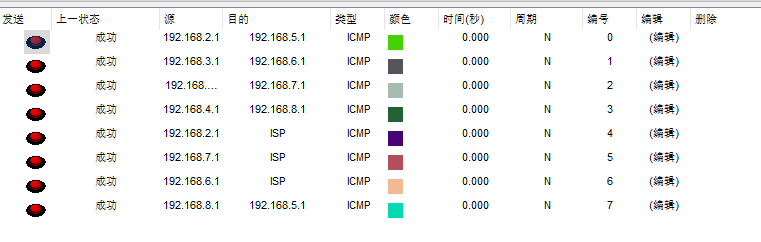开启telnet
shell
Router>
Router>enable
Router#configure terminal
Enter configuration commands, one per line. End with CNTL/Z.
Router(config)#interface fastEthernet 0/0 // 进入端口0的配置模式
Router(config-if)#ip address 192.168.0.254 255.255.255.0 // 设置telnet地址,用来远程登录
Router(config-if)#no shutdown // 让配置立即生效
Router(config-if)#
%LINK-5-CHANGED: Interface FastEthernet0/0, changed state to up
Router(config-if)#exit
Router(config)#
Router(config)#line vty 0 4 // 设置远程虚拟终端VTY线路数量
Router(config-line)#password 123456 // 设置远程登录的密码
Router(config-line)#login // 开启登录时需要输入密码
Router(config-line)#end
Router#
%SYS-5-CONFIG_I: Configured from console by console
Router#write // 保存配置
Building configuration...
[OK]然后让需要进行远程登录的设备的IP地址和子网掩码与交换机的IP地址在同一网段,打开终端
shell
telnet 192.168.0.254 // 输入登录密码即可进入路由器单臂路由
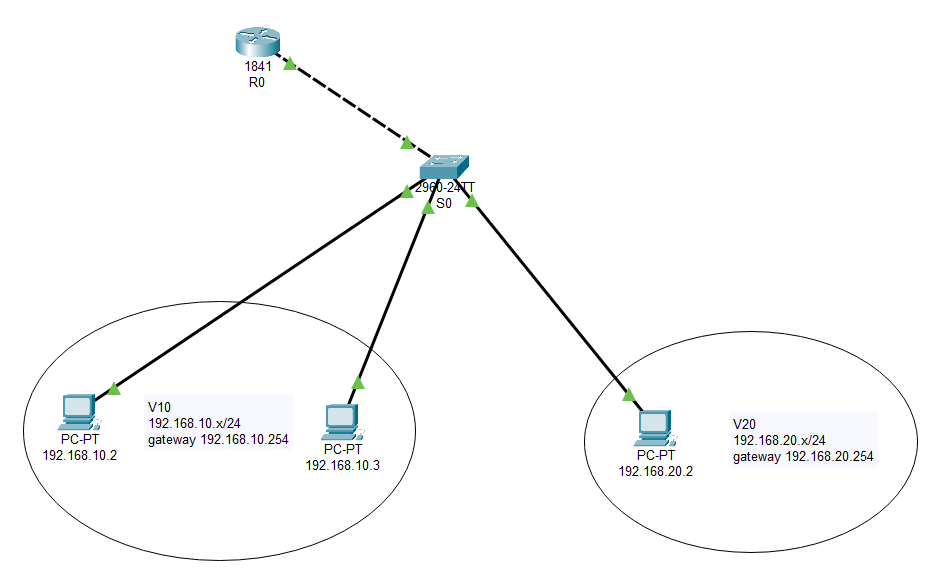
- ①在二层交换机上划分VLAN
shell
Switch>
Switch>enable
Switch#configure terminal
Enter configuration commands, one per line. End with CNTL/Z.
Switch(config)#vlan 10 // 创建vlan 10并进入配置界面
Switch(config-vlan)#name V10 // 设置vlan名称
Switch(config-vlan)#exit
Switch(config)#vlan 20
Switch(config-vlan)#name V20
Switch(config-vlan)#exit
Switch(config)#
Switch(config)#interface fastEthernet 0/1 // 进入端口1的配置模式
Switch(config-if)#switchport access vlan 10 // 把端口1划分给vlan 10
Switch(config-if)#exit
Switch(config)#interface fastEthernet 0/2 // 进入端口2的配置模式
Switch(config-if)#switchport access vlan 10 // 把端口1划分给vlan 10
Switch(config-if)#exit
Switch(config)#interface fastEthernet 0/3 // 进入端口3的配置模式
Switch(config-if)#switchport access vlan 20 // 把端口1划分给vlan 20
Switch(config-if)#exit
Switch(config)#
Switch(config)#interface fastEthernet 0/24 // 进入端口24的配置模式,此端口用于连接路由器
Switch(config-if)#switchport mode trunk // 把端口24强制改为trunk模式
Switch(config-if)#
%LINEPROTO-5-UPDOWN: Line protocol on Interface FastEthernet0/24, changed state to down
%LINEPROTO-5-UPDOWN: Line protocol on Interface FastEthernet0/24, changed state to up
Switch(config-if)#no shutdown // 让配置立即生效
Switch(config-if)#end
Switch#
Switch#write // 保存配置
Building configuration...
[OK]- ②配置路由器子接口
shell
Router>
Router>enable
Router#erase startup-config // 擦除原有配置
Erasing the nvram filesystem will remove all configuration files! Continue? [confirm]
[OK]
Erase of nvram: complete
%SYS-7-NV_BLOCK_INIT: Initialized the geometry of nvram
Router#
Router#configure terminal
Enter configuration commands, one per line. End with CNTL/Z.
Router(config)#interface fastEthernet 0/0 // 进入端口0的配置模式
Router(config-if)#no ip address // 清除原有的地址
Router(config-if)#no shutdown // 让配置立即生效
Router(config-if)#
%LINK-5-CHANGED: Interface FastEthernet0/0, changed state to up
%LINEPROTO-5-UPDOWN: Line protocol on Interface FastEthernet0/0, changed state to up
Router(config-if)#exit
Router(config)#
Router(config)#interface fastEthernet 0/0.1 // 开启一个端口0的子接口0.1
Router(config-subif)#
%LINK-5-CHANGED: Interface FastEthernet0/0.1, changed state to up
%LINEPROTO-5-UPDOWN: Line protocol on Interface FastEthernet0/0.1, changed state to up
Router(config-subif)#encapsulation dot1Q 10 // 在路由器上配置trunk中继线路封装协议802.1q, dot1Q后面的数字是vlan
Router(config-subif)#ip address 192.168.10.1 255.255.255.0 // 给子接口0.1设置IP地址
Router(config-subif)#exit
Router(config)#
Router(config)#interface fastEthernet 0/0.2 // 开启一个端口0的子接口0.2
Router(config-subif)#
%LINK-5-CHANGED: Interface FastEthernet0/0.2, changed state to up
%LINEPROTO-5-UPDOWN: Line protocol on Interface FastEthernet0/0.2, changed state to up
Router(config-subif)#encapsulation dot1Q 20
Router(config-subif)#ip address 192.168.20.1 255.255.255.0 // 给子接口0.2设置IP地址
Router(config-subif)#end
Router#
%SYS-5-CONFIG_I: Configured from console by console
Router#
Router#write // 保存配置
Building configuration...
[OK]
Router#
Router#show ip route // 查看路由表
Codes: C - connected, S - static, I - IGRP, R - RIP, M - mobile, B - BGP
D - EIGRP, EX - EIGRP external, O - OSPF, IA - OSPF inter area
N1 - OSPF NSSA external type 1, N2 - OSPF NSSA external type 2
E1 - OSPF external type 1, E2 - OSPF external type 2, E - EGP
i - IS-IS, L1 - IS-IS level-1, L2 - IS-IS level-2, ia - IS-IS inter area
* - candidate default, U - per-user static route, o - ODR
P - periodic downloaded static route
Gateway of last resort is not set
C 192.168.10.0/24 is directly connected, FastEthernet0/0.1
C 192.168.20.0/24 is directly connected, FastEthernet0/0.2- ③为终端设备分配IP地址和配置网关
静态路由
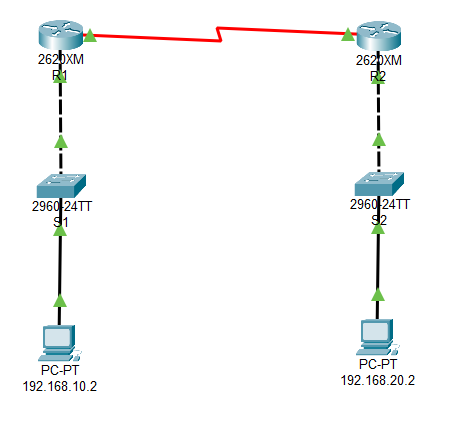
- ①配置路由器的端口地址和串口地址
shell
Router>
Router>enable
Router#conf t
Enter configuration commands, one per line. End with CNTL/Z.
Router(config)#hostname R1 // 设置路由器名称
R1(config)#
R1(config)#interface fastEthernet 0/0 // 进入端口0的配置模式
R1(config-if)#no shutdown // 启动端口0
R1(config-if)#
%LINK-5-CHANGED: Interface FastEthernet0/0, changed state to up
%LINEPROTO-5-UPDOWN: Line protocol on Interface FastEthernet0/0, changed state to up
R1(config-if)#
R1(config-if)#ip address 192.168.10.254 255.255.255.0 // 给端口0设置IP地址
R1(config-if)#exit
R1(config)#
R1(config)#interface serial 0/0 // 进入串口0的配置模式
R1(config-if)#no shutdown // 启动串口0
%LINK-5-CHANGED: Interface Serial0/0, changed state to up
%LINEPROTO-5-UPDOWN: Line protocol on Interface Serial0/0, changed state to up
R1(config-if)#
R1(config-if)#ip address 192.168.0.1 255.255.255.0 // 给串口0设置IP地址
R1(config-if)#clock rate 9600 // 设置DCE设备的时钟频率
R1(config-if)#end
R1#
%SYS-5-CONFIG_I: Configured from console by console
R1#
R1#show ip route // 查看路由表
Codes: C - connected, S - static, I - IGRP, R - RIP, M - mobile, B - BGP
D - EIGRP, EX - EIGRP external, O - OSPF, IA - OSPF inter area
N1 - OSPF NSSA external type 1, N2 - OSPF NSSA external type 2
E1 - OSPF external type 1, E2 - OSPF external type 2, E - EGP
i - IS-IS, L1 - IS-IS level-1, L2 - IS-IS level-2, ia - IS-IS inter area
* - candidate default, U - per-user static route, o - ODR
P - periodic downloaded static route
Gateway of last resort is not set
C 192.168.0.0/24 is directly connected, Serial0/0
C 192.168.10.0/24 is directly connected, FastEthernet0/0路由器R2的配置类似,其中以太网端口0的地址为192.168.20.254/24,串口0的地址为192.168.0.2/24,时钟频率也是9600
- ②添加静态路由
对R1而言,他的目标网络是R2,所以填入R2的网络地址192.168.20.0,下一跳地址则是R2的串口地址192.168.0.2
shell
R1(config)#ip route 192.168.20.0 255.255.255.0 192.168.0.2 // 给R1添加静态路由
R1(config)#exit
R1#
%SYS-5-CONFIG_I: Configured from console by console
R1#show ip route // 查看路由表,可以看到多了一条S标记的静态路由
Codes: C - connected, S - static, I - IGRP, R - RIP, M - mobile, B - BGP
D - EIGRP, EX - EIGRP external, O - OSPF, IA - OSPF inter area
N1 - OSPF NSSA external type 1, N2 - OSPF NSSA external type 2
E1 - OSPF external type 1, E2 - OSPF external type 2, E - EGP
i - IS-IS, L1 - IS-IS level-1, L2 - IS-IS level-2, ia - IS-IS inter area
* - candidate default, U - per-user static route, o - ODR
P - periodic downloaded static route
Gateway of last resort is not set
C 192.168.0.0/24 is directly connected, Serial0/0
C 192.168.10.0/24 is directly connected, FastEthernet0/0
S 192.168.20.0/24 [1/0] via 192.168.0.2对R2而言,他的目标网络是R1,所以填入R1的网络地址192.168.10.0,下一跳地址则是R1的串口地址192.168.0.1
shell
R2(config)#ip route 192.168.10.0 255.255.255.0 192.168.0.1 // 给R2添加静态路由- ③测试终端设备之间的连通性
实战
⚡小型校园网网络解决方案的设计与实施
要搭建的网络是一个在小型的校园网络,主要适宜单一建筑物(教学楼)内的网络解决方案。具体内容:
- 3个校区:总校区、东校区和西校区
- 总校区有5个多媒体教室(每个教室约5台机器);1个电子阅览器(10台机器);5个机房(每个机房4台机器)
- 东校区有4个多媒体教室(每个教室约5台机器); 3个机房(每个机房4台机器)
- 西校区有1个多媒体教室(每个教室约5台机器); 5个机房(每个机房4台机器)
- 都需要互联网接入,实现安全的广域网访问
设计思路
将每个校区划分为一个单独的局域网,局域网内部按使用区域不同划分为多个VLAN,而每个校区局域网通过专线连接同一个核心路由器来实现互联互通。
拓扑图
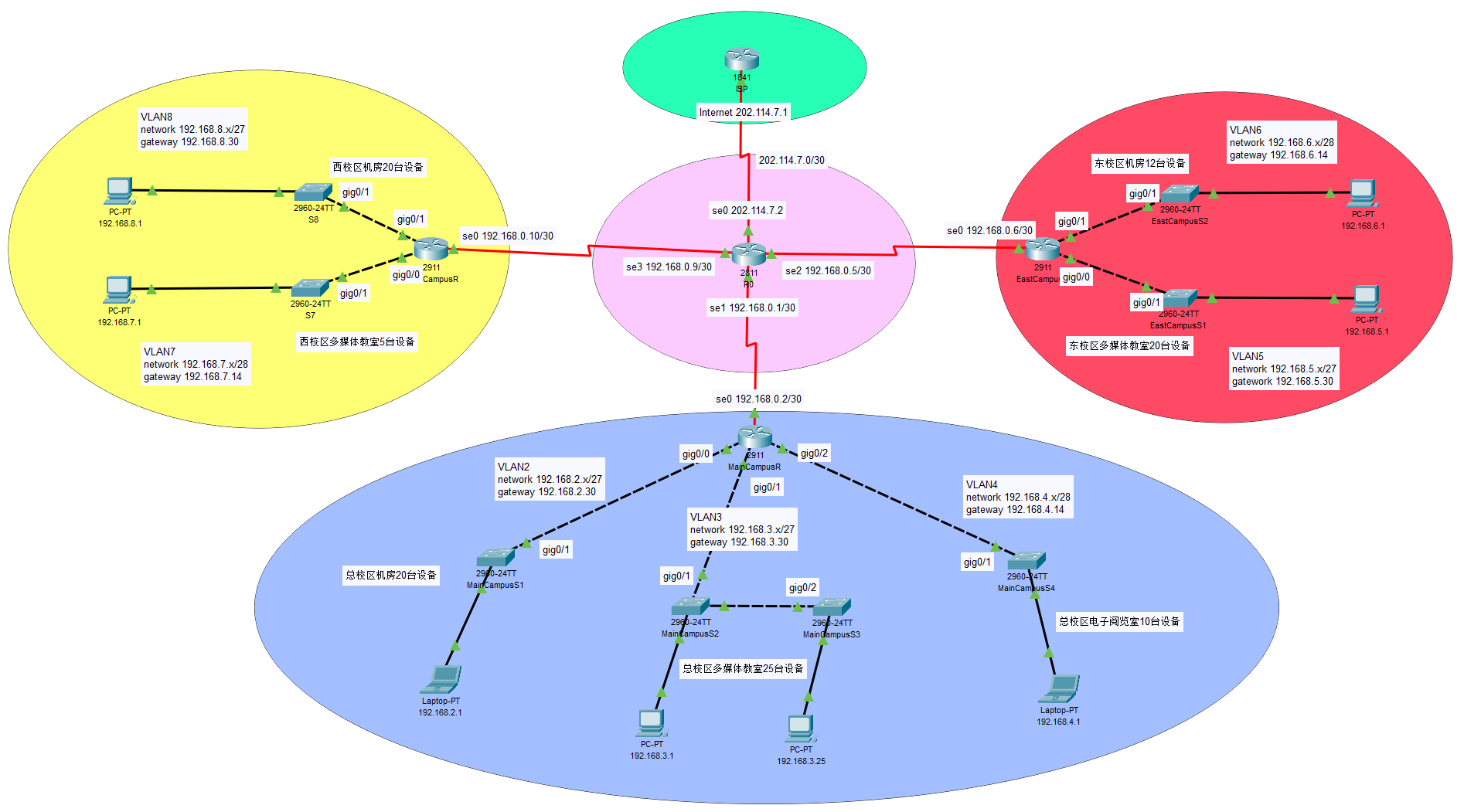
设备规划
假设学校从宽带运营商处申请到的固定IP为202.114.7.2/30
| 设备 | 用途 | 接口 | 主机数量/台 | IP地址 | 网关 |
|---|---|---|---|---|---|
| ISP | 互联网路由器 | Se0/0 | 202.114.7.1/30 | ||
| R0 | 边界路由器 | Se0/0 | 202.114.7.2/30 | ||
| Se0/1 | 192.168.0.1/30 | ||||
| Se0/2 | 192.168.0.5/30 | ||||
| Se0/3 | 192.168.0.9/30 | ||||
| MainCampusR | 总校区出口路由器 | Se0/0 | 192.168.0.2/30 | ||
| Gig0/0 | 30 | 192.168.2.30/27 | |||
| Gig0/1 | 30 | 192.168.3.30/27 | |||
| Gig0/2 | 14 | 192.168.4.14/28 | |||
| EastCampusR | 东校区出口路由器 | Se0/0 | 192.168.0.6/30 | ||
| Gig0/0 | 30 | 192.168.5.30/27 | |||
| Gig0/1 | 14 | 192.168.6.14/28 | |||
| WestCampusR | 西校区出口路由器 | Se0/0 | 192.168.0.10/30 | ||
| Gig0/0 | 14 | 192.168.7.14/28 | |||
| Gig0/1 | 30 | 192.168.8.30/27 | |||
| MainCampusS1 | 总校区机房24口交换机 | 管理VLAN | 192.168.2.254/24 | 192.168.2.30 | |
| MainCampusS2 | 总校区多媒体教室24口交换机 | 管理VLAN | 192.168.3.254/24 | 192.168.3.30 | |
| MainCampusS3 | 总校区多媒体教室24口交换机 | 管理VLAN | 192.168.3.253/24 | 192.168.3.30 | |
| MainCampusS4 | 总校区电子阅览室24口交换机 | 管理VLAN | 192.168.4.254/24 | 192.168.4.14 | |
| EastCampusS1 | 东校区多媒体教室24口交换机 | 管理VLAN | 192.168.5.254/24 | 192.168.5.30 | |
| EastCampusS2 | 东校区机房24口交换机 | 管理VLAN | 192.168.6.254/24 | 192.168.6.14 | |
| WestCampusS1 | 西校区多媒体教室24口交换机 | 管理VLAN | 192.168.7.254/24 | 192.168.7.14 | |
| WestCampusS2 | 西校区机房24口交换机 | 管理VLAN | 192.168.8.254/24 | 192.168.8.30 |
调试设备
这里仅以总校区的机房为例,其他校区局域网的配置步骤大体相似,就不一一罗列了
- ①连接设备
| 设备 | 接口 | 目标接口 | 目标设备 |
|---|---|---|---|
| MainCampusR | Se0/0 | Se0/1 | R0 |
| MainCampusR | Gig0/0 | Gig0/1 | MainCampusS1 |
| MainCampusR | Gig0/1 | Gig0/1 | MainCampusS2 |
| MainCampusR | Gig0/2 | Gig0/1 | MainCampusS4 |
| MainCampusS2 | Gig0/2 | Gig0/2 | MainCampusS3 |
- ②先是接入层交换机
MainCampusS1的配置
shell
Switch>
Switch>enable
Switch#configure terminal
Enter configuration commands, one per line. End with CNTL/Z.
Switch(config)#hostname MainCampusS1 // 修改设备名称
MainCampusS1(config)#vlan 2 // 创建vlan 2
MainCampusS1(config-vlan)#name VLAN2
MainCampusS1(config-vlan)#exit
MainCampusS1(config)#interface vlan 2
MainCampusS1(config-if)#
%LINK-5-CHANGED: Interface Vlan2, changed state to up
MainCampusS1(config-if)#ip address 192.168.2.254 255.255.255.0 // 给vlan 2设置IP地址,用作telnet登录
MainCampusS1(config-if)#exit
MainCampusS1(config)#interface range fastEthernet 0/1-20 // 将1~20号端口划入vlan 2
MainCampusS1(config-if-range)#switchport access vlan 2
MainCampusS1(config-if-range)#exit
MainCampusS1(config)#interface gigabitEthernet 0/1
MainCampusS1(config-if)#switchport mode trunk // 将gig0/1端口改为trunk模式
MainCampusS1(config-if)#exit
MainCampusS1(config)#line vty 0 4
MainCampusS1(config-line)#password 123456 // 设置telnet登录密码
MainCampusS1(config-line)#login
MainCampusS1(config-line)#exit
MainCampusS1(config)#ip default-gateway 192.168.2.30 // 设置默认网关
MainCampusS1(config)#exit
MainCampusS1#
%SYS-5-CONFIG_I: Configured from console by console
MainCampusS1#w
MainCampusS1#write // 保存配置
Building configuration...
[OK]- ③接着是校区局域网路由器
MainCampusR的配置
shell
Router>
Router>enable
Router#configure terminal
Enter configuration commands, one per line. End with CNTL/Z.
Router(config)#hostname MainCampusR // 修改设备名称
MainCampusR(config)#interface gigabitEthernet 0/0
MainCampusR(config-if)#no ip address // 清除此端口的原IP地址
MainCampusR(config-if)#no shutdown // 启用端口
MainCampusR(config-if)#
%LINK-5-CHANGED: Interface GigabitEthernet0/0, changed state to up
%LINEPROTO-5-UPDOWN: Line protocol on Interface GigabitEthernet0/0, changed state to up
MainCampusR(config-if)#exit
MainCampusR(config)#
MainCampusR(config)#interface gigabitEthernet 0/0.2 // 创建子接口
MainCampusR(config-subif)#
%LINK-5-CHANGED: Interface GigabitEthernet0/0.2, changed state to up
%LINEPROTO-5-UPDOWN: Line protocol on Interface GigabitEthernet0/0.2, changed state to up
MainCampusR(config-subif)#encapsulation dot1Q 2 // 封装802.1q协议
MainCampusR(config-subif)#ip address 192.168.2.30 255.255.255.224 // 设置子接口IP地址
MainCampusR(config-subif)#exit
MainCampusR(config)#
MainCampusR(config)#interface serial 0/0/0
MainCampusR(config-if)#ip address 192.168.0.2 255.255.255.252 // 设置串口0的IP地址
MainCampusR(config-if)#no shutdown // 启用串口
%LINK-5-CHANGED: Interface Serial0/0/0, changed state to up
%LINEPROTO-5-UPDOWN: Line protocol on Interface Serial0/0/0, changed state to up
MainCampusR(config-if)#exit
MainCampusR(config)#ip route 0.0.0.0 0.0.0.0 192.168.0.1 // 设置静态路由
MainCampusR(config)#
MainCampusR(config)#line vty 0 4
MainCampusR(config-line)#password 123456 // 设置telnet登录密码
MainCampusR(config-line)#login
MainCampusR(config-line)#exit
MainCampusR(config)#exit
MainCampusR#
%SYS-5-CONFIG_I: Configured from console by console
MainCampusR#w
MainCampusR#write // 保存配置
Building configuration...
[OK]- ④核心路由器
R0的配置
shell
Router>
Router>enable
Router#configure terminal
Enter configuration commands, one per line. End with CNTL/Z.
Router(config)#hostname R0 // 修改设备名称
R0(config)#interface serial 0/0/0
R0(config-if)#ip address 202.114.7.2 255.255.255.252 // 设置串口0的IP地址
R0(config-if)#clock rate 9600 // 设置时钟频率
R0(config-if)#no shutdown // 启用串口
R0(config-if)#
%LINK-5-CHANGED: Interface Serial0/0/0, changed state to up
%LINEPROTO-5-UPDOWN: Line protocol on Interface Serial0/0/0, changed state to up
R0(config-if)#exit
R0(config)#interface serial 0/1/0
R0(config-if)#ip address 192.168.0.1 255.255.255.252 // 设置串口1的IP地址
R0(config-if)#clock rate 9600
R0(config-if)#no shutdown
R0(config-if)#
%LINK-5-CHANGED: Interface Serial0/1/0, changed state to up
%LINEPROTO-5-UPDOWN: Line protocol on Interface Serial0/1/0, changed state to up
R0(config-if)#exit
R0(config)#interface serial 0/2/0
R0(config-if)#ip address 192.168.0.5 255.255.255.252 // 设置串口2的IP地址
R0(config-if)#clock rate 9600
R0(config-if)#no shutdown
%LINK-5-CHANGED: Interface Serial0/2/0, changed state to up
%LINEPROTO-5-UPDOWN: Line protocol on Interface Serial0/2/0, changed state to up
R0(config-if)#exit
R0(config)#interface serial 0/3/0
R0(config-if)#ip address 192.168.0.9 255.255.255.252 // 设置串口3的IP地址
R0(config-if)#clock rate 9600
R0(config-if)#no shutdown
%LINK-5-CHANGED: Interface Serial0/3/0, changed state to up
%LINEPROTO-5-UPDOWN: Line protocol on Interface Serial0/3/0, changed state to up
R0(config-if)#exit
R0(config)#ip route 192.168.2.0 255.255.255.224 192.168.0.2 // 设置静态路由
R0(config)#ip route 192.168.3.0 255.255.255.224 192.168.0.2
R0(config)#ip route 192.168.4.0 255.255.255.240 192.168.0.2
R0(config)#ip route 192.168.5.0 255.255.255.224 192.168.0.6
R0(config)#ip route 192.168.6.0 255.255.255.240 192.168.0.6
R0(config)#ip route 192.168.7.0 255.255.255.240 192.168.0.10
R0(config)#ip route 192.168.8.0 255.255.255.224 192.168.0.10
R0(config)#
R0(config)#line vty 0 4
R0(config-line)#pas
R0(config-line)#password 123456 // 设置telnet登录密码
R0(config-line)#login
R0(config-line)#exit
R0(config)#exit
R0#
%SYS-5-CONFIG_I: Configured from console by console
R0#write // 保存配置
Building configuration...
[OK]- ⑤连通性测试